Introduction
In this comprehensive guide, we will explore the top tips and best practices for building an efficient SharePoint site that can significantly boost employee engagement and facilitate high-quality internal communication within your organization. SharePoint is a powerful platform developed by Microsoft that enables seamless collaboration, content management, and communication among employees.
Why SharePoint Matters for Your Organization
SharePoint serves as a centralized hub where employees can access information, collaborate on projects, and share documents securely. It offers a wide range of features and functionalities that contribute to enhanced productivity, streamlined workflows, and improved internal communication.
If you want to know more about the importance of using a Digital Workplace like SharePoint, make sure to read this other article!
1. Designing an Intuitive User Interface
To encourage employee engagement with your SharePoint site, prioritizing a user-friendly and intuitive interface is crucial.
First, maintain consistency and familiarity by implementing a uniform layout and navigation structure across all pages and sections. This fosters comfort and ease of navigation.
Second, establish a clear visual hierarchy through techniques like bold headings, contrasting colors, and appropriate font sizes. These visual cues aid in the identification of vital information and facilitate efficient site navigation.
Third, strategically position Call-to-Action (CTA) buttons throughout the site, prompting employees to undertake specific actions like “Submit a Request,” “Join a Discussion,” or “Access Training Materials.” It is important for these buttons to stand out and be easily clickable.
Finally, if your SharePoint site employs forms for tasks such as leave requests or feedback submissions, streamline the forms for simplicity and user-friendliness. Minimize required fields and provide clear instructions to ensure a smooth form-filling process.
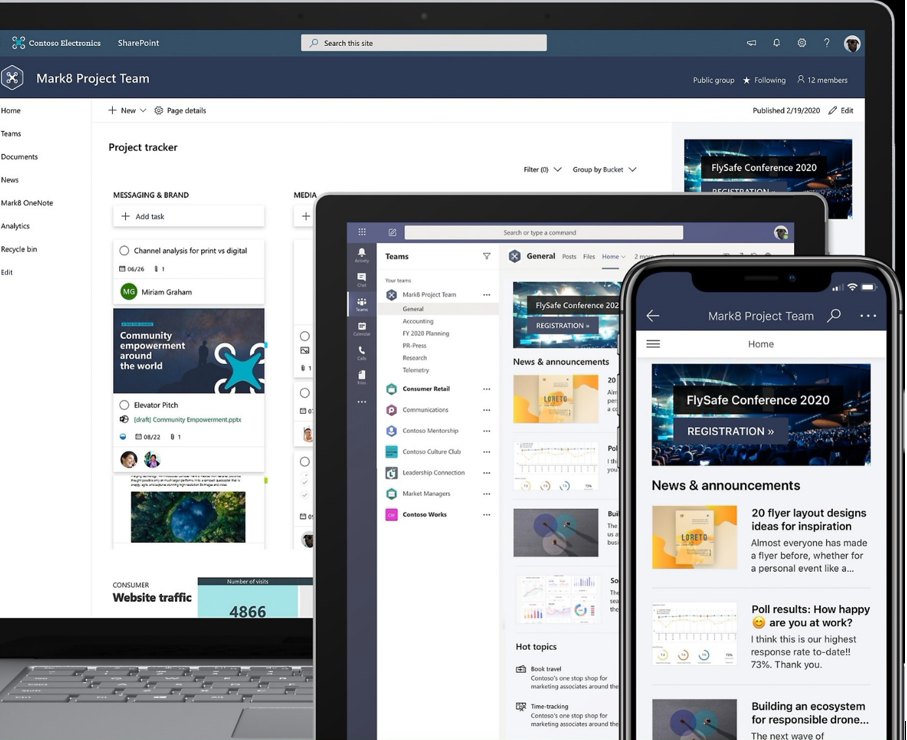
2. Utilizing Customization and Branding
Branding your SharePoint site establishes a strong sense of identity and ownership for your organization, and there are several customization options to consider.
Firstly, incorporate your organization’s logo, colors, and theme into the SharePoint site’s design. This integration lends the site a polished and branded aesthetic.
Make sure to employ custom master pages to ensure uniformity across all pages. These master pages not only maintain your branding elements but also facilitate consistent application of changes.
Thirdly, align the site layout with your organization’s branding guidelines, encompassing elements such as header and footer design, sidebars, and content containers.
Lastly, contemplate crafting a personalized welcome page that offers employees pertinent announcements, pivotal resource links, and an interface that’s intuitive and user-centric.
3. Emphasizing Mobile Responsiveness
Adapting to today’s mobile-centric landscape, optimizing your SharePoint site for mobile devices is imperative.
Make sure to begin by employing responsive design techniques that enable the site’s layout and content to seamlessly adjust to varying screen sizes. This guarantees accessibility and usability across smartphones and tablets.
Streamline navigation for mobile users by integrating collapsible menus or a user-friendly hamburger icon, effectively decluttering and simplifying the experience of locating essential information on smaller screens.
Moreover, prioritize touch-friendliness by sizing interactive elements like buttons and links appropriately, ensuring they are spaced to accommodate touch inputs comfortably.
Want to know how to engage your front-line workers in your internal communications? Make sure to check our latest customer case study about WestJet!
4. Enabling Collaborative Workspaces
You should consider fostering a culture of collaboration and teamwork through the establishment of dedicated collaborative workspaces on your SharePoint site.
You can initiate this by crafting individual team sites tailored to distinct departments or projects, providing a platform for employees to collectively collaborate on documents, exchange updates, and participate in discussions pertinent to their respective teams.
You could enhance collaboration further by implementing document libraries equipped with version control mechanisms, ensuring seamless collaborative editing and preserving a comprehensive history of file alterations. To encourage knowledge-sharing and real-time interactions, seamlessly integrate social features like newsfeeds and discussion boards, cultivating an environment conducive to vibrant employee engagement and information exchange.
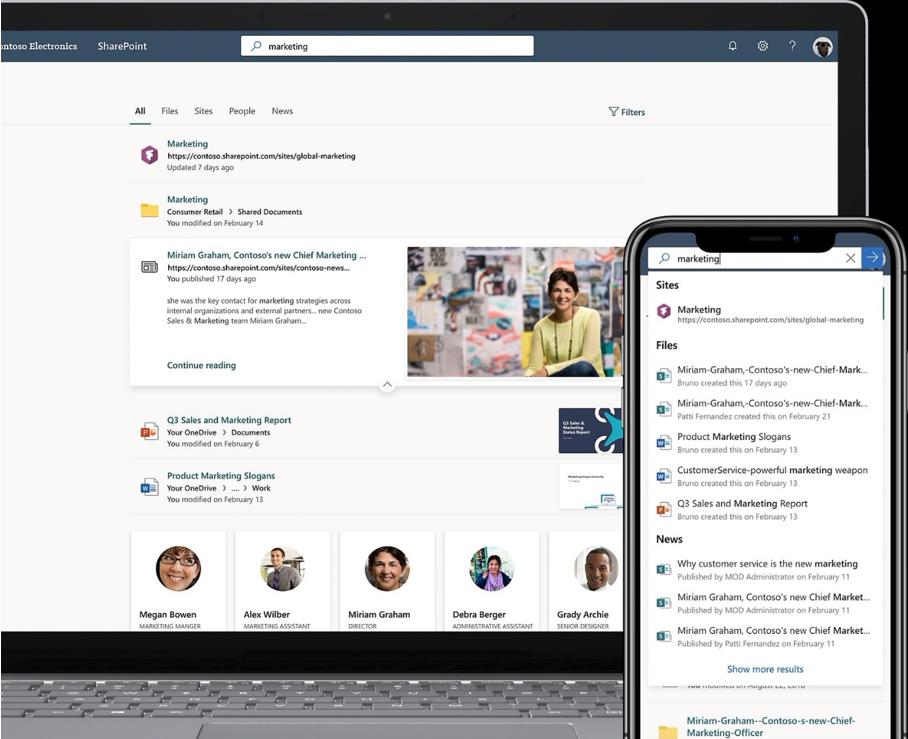
5. Monitoring and Analytics
You can ensure the ongoing enhancement of your SharePoint site by maintaining vigilant performance and usage monitoring, grounded in data-driven insights.
Begin by tracking pivotal user engagement metrics encompassing factors like time spent on the site, frequently visited pages, and recurring search patterns. This methodology unveils valuable perspectives on the content that resonates most effectively with your employees.
Supplementing this, delve into search analytics, scrutinizing search queries and click-through rates to unravel user search tendencies and pinpoint potential gaps in content provision.
Additionally, capitalize on SharePoint’s inherent site health reports, adeptly identifying areas necessitating attention, whether it’s addressing broken links or optimizing underperforming pages. This comprehensive approach to monitoring and analysis enables informed decision-making, guaranteeing the continuous refinement of your SharePoint site’s performance and user experience.
Make sure to read our article to discover more about the benefits and limitations of SharePoint Native Analytics.
Conclusion
By following these top tips and best practices, you can create an efficient SharePoint site that not only boosts employee engagement but also facilitates seamless internal communication. Remember that ongoing monitoring, user training, and regular maintenance are vital for sustaining the site’s success. Now, unleash the power of SharePoint and change how your organization collaborates and communicates!
About Tryane Analytics
Tryane Analytics was established in 2008 with the mission of empowering internal communications with actionable insights allowing them to be more efficient. Communication Insights is the latest and most comprehensive solution of Tryane Analytics. It is an all-in-one analytics solution to connect all your internal communication channels (email newsletter, intranet/digital workplace, enterprise social network) and access a holistic view of all your KPIs in one place.
Our cross-channel analytics platform helps internal communication professionals to be more efficient and gain valuable insights including two of our most popular features: Best Time to Post, which optimizes communication timing for maximum reach, and Monthly Reports that helps you provide accurate data effortlessly, in just one click. Increase your chances of reaching your target audience effectively and access comprehensive data to make informed decisions instantly. Streamline your performance tracking, adapt your strategies, and make data-driven decisions with Communication Insights:
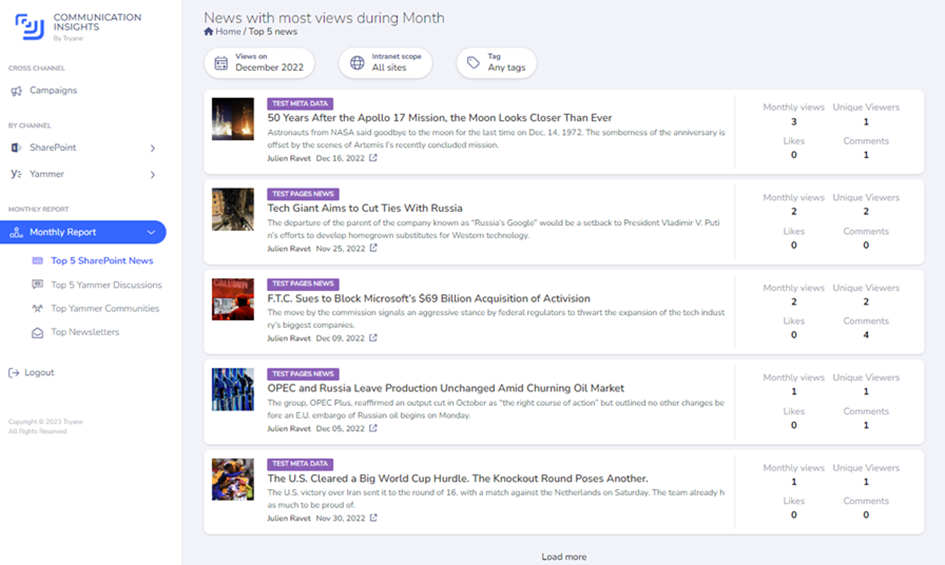
Communication Insights by Tryane Analytics
Contact us today to learn more about our all-in-one analytics solution for internal communications. Get an understanding of the best ways to use your data to optimize your company’s internal communications and better engage employees.

