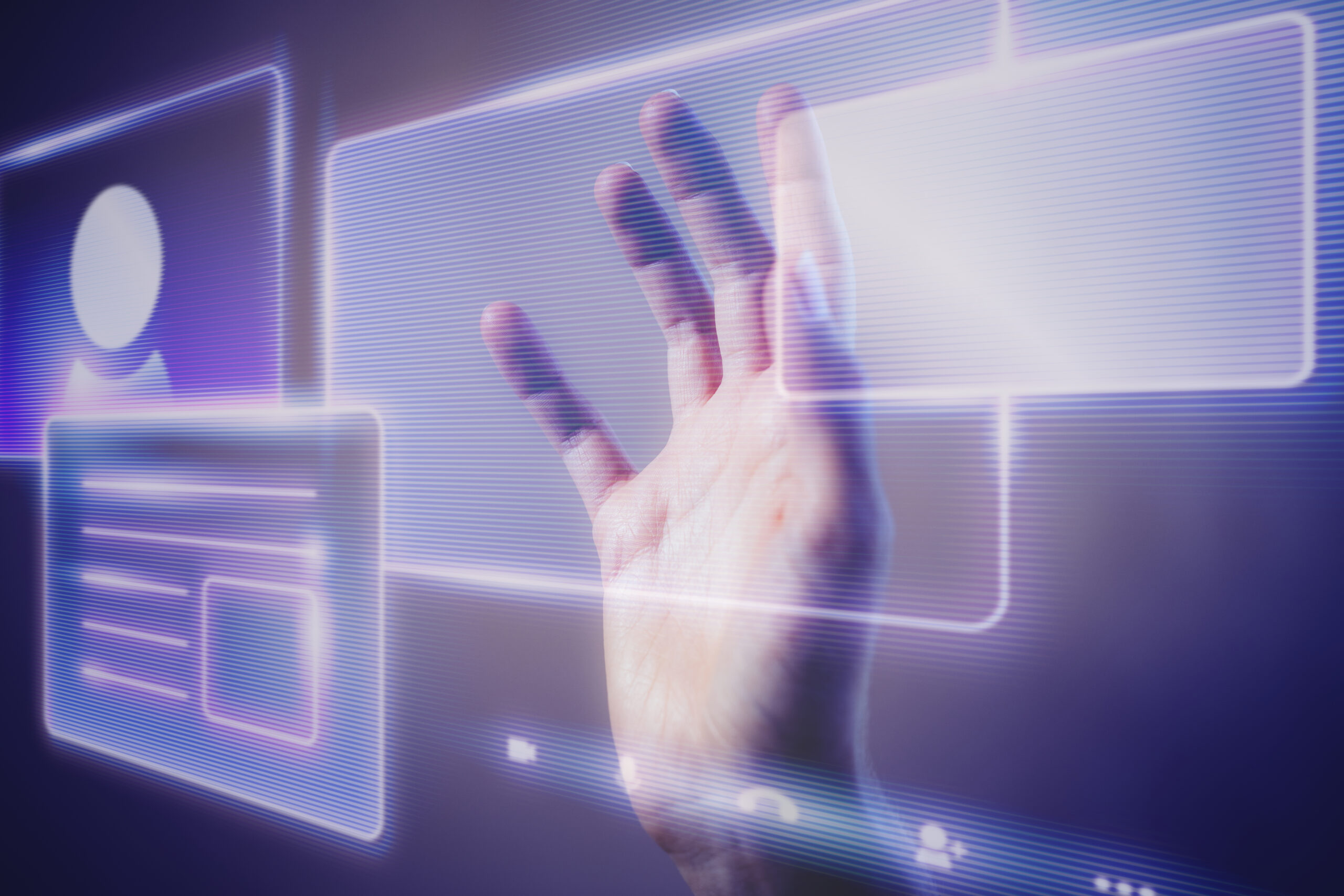Introduction:
Measuring the impact of efforts on employee engagement, productivity, and overall business performance is always more critical for internal communication departments. That’s why ignoring Best Practices in Internal Communications is no longer an option if you want to achieve your objectives. The SharePoint collaboration platform offers native analytics capabilities that allow to track and analyze user activity, content usage, and other key metrics. If you are still not convinced of SharePoint’s effectiveness in your organization, you can read our following blog post: A Comprehensive Guide for SharePoint.
However, are SharePoint native analytics enough to provide communication departments with the insights needed to make informed decisions about communications strategies?
In this blog post, we’ll explore the pros and cons of using SharePoint native analytics and discuss alternative solutions that can help you get a more comprehensive understanding of your internal communications effectiveness.
1. How to Access the Site-Level Analytics on SharePoint?
Nothing could be easier, just follow these 5 steps:
- Step 1: Log in to your Microsoft account at: https://login.microsoftonline.com/
- Step 2: Go to the SharePoint app after clicking on the icon in the upper left corner:

- Step 3: Once you are on your SharePoint site, go to Settings at the top right, next to your avatar:

- Step 4: In the Settings, click on “Site usage”:
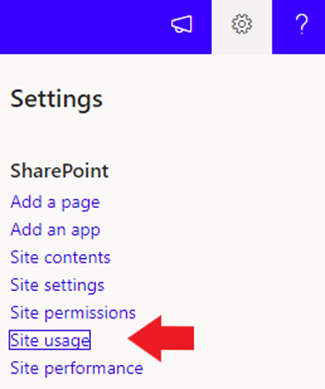
- Step 5: You can now find the statistics of your site usage:
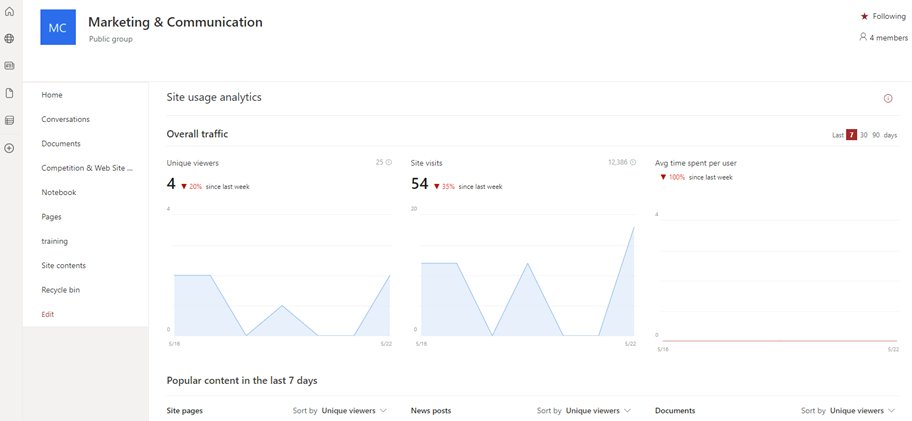
2. KPIs available on the SharePoint Site Usage Analytics Page
On the Site usage analytics page, you can find various key performance indicators (KPIs) that provide insights into the usage and activity on your SharePoint site. Here are some of the available KPIs on the Site usage analytics page:
- Site visits: The total number of visits on the site regardless of how many people visited.
- Unique Viewers: The number of distinct individuals who have visited the site.
- Average time spent per user: Average duration of time that individual users spend on the site.
- Popular Items: The most frequently accessed or viewed items (pages, news and documents) on the site.
- Shared with External Users: The list of items or documents shared with external users.
- Activity by Time of Day: Insights into user activity patterns based on different times of the day.
These KPIs are available only for the following time periods: Last 7 days, Last 30 days and Last 90 days. It is not possible to get the values of a specific month or quarter and it’s impossible to go back further than 90 days.
3. Advantages of SharePoint Native Analytics
SharePoint native analytics provides some valuable insights into user behavior, content performance, and adoption rates. Some of the benefits of using SharePoint native analytics include:
- Ease of use: SharePoint native analytics is easy to access and use, and requires no additional setup or configuration.
- Standardized metrics: SharePoint native analytics provides standard metrics that are consistent across all SharePoint sites and pages, making it easy to compare performance and identify trends.
- Real-time data: SharePoint native analytics provides real-time data, allowing us to monitor user behavior and content performance as it happens.
- Integration with other SharePoint features: SharePoint native analytics is tightly integrated with other SharePoint features, such as search and content management, making it a convenient and comprehensive solution for many internal communication needs.
To summarize, SharePoint Native Analytics offers valuable insights into user behavior, content performance, and adoption rates. You have an easy access, standardized metrics, real-time data, and seamless integration with other SharePoint features.
4. Limitations of SharePoint Native Analytics
While SharePoint native analytics has its benefits, it also has some limitations that can make it difficult to get a complete picture of internal communications effectiveness. Some of the cons of using SharePoint native analytics include:
- Fixed & limited history: MS Native Analytics solution forces you to study your data over fixed periods of 30/60/90 days and limits the data history to 6 months.
- No Audience Segmentation: MS Native Analytics restricts you to a global view of your tenant, without any possibility to zoom on specific populations.
- No Analysis Flexibility: Using MS native analytics, you have statistics on each content, but you have to build your rankings manually – which is time consuming.
- No analysis by Meta-data: MS Native Analytics does not offer the possibility to analyze similar content (content tagged with the same meta-data).
- Limited customization: SharePoint native analytics provides limited customization options, making it difficult to track metrics that are specific to your organization or communication goals.
- Limited scope: SharePoint native analytics only tracks activity within SharePoint, which may not capture all employee engagement and communication activities, such as emails.
- Limited insights: SharePoint native analytics provides basic insights into user behavior and content performance, but may not provide the depth of insights needed to make informed decisions about communication strategies.
- Limited access: SharePoint native analytics may not be accessible to all internal communicators, as it requires specific permissions and access to SharePoint sites and pages.
- Other disadvantages: No search Analysis, no active content identification with filters, no inactive content identification with filters, no SP site-level KPIs, no user journey analysis, no automated insights broadcast, no personnalized reports in 1 click, …
5. Alternative Solutions to SharePoint Native Analytics
To overcome the limitations of SharePoint native analytics, there are several alternative solutions that internal communicators can consider. These solutions include:
- Third-party analytics tools: Third-party analytics tools can provide more customized and comprehensive insights into internal communication effectiveness. These tools can integrate with SharePoint and other communication channels to provide a holistic view of employee engagement. Communication Insights by Tryane is the first analytics solution that brings together all your data from your different communications channels such as Yammer, SharePoint or your email newsletter. This feature enables you to gain unparalleled insights into the effectiveness of your campaigns, all in one centralized platform.
- Surveys and feedback: Surveys and feedback from employees can provide valuable insights into their communication preferences, challenges, and needs. These insights can help internal communicators tailor their communication strategies to better meet employee needs.
- User testing: User testing can help internal communicators identify usability issues and improve the overall user experience of internal communication channels, including SharePoint.
About Tryane Analytics
Now that you know more about SharePoint Native Analytics and what features the platform lacks, there is one last thing to consider: the best way to trace its impact on your internal communication. Communication Insights by Tryane Analytics helps you measure and increase the ROI of this software. It can help you:
- Custom time periods & Unlimited Data History on any time period (Monthly, quarterly, yearly, custom) without any data history limit
- Get a deep dive into the scope of your corporate news efforts
- Easy Audience Segmentation by country, department, business unit…
- Having a view on your monthly top contents and allows you to look at your most popular pages, documents, announcements, news…
- Analysing user behavior
- Having a Meta-data content filter
- Learn how users interact
- Increase engagement by identifying inactive users
- And many other useful features: Efficient search Analysis, active content identification with filters, inactive content identification with filters, dedicated access for SP site owner, SP site traffic source, automated insights broadcast, personnalized reports in 1 click, …
- …
All this by bringing together all your data from your various communication channels such as SharePoint, Yammer and more. With our help, you will better understand the best ways to use analytics to optimize your company’s internal communications and better engage employees.
Conclusion:
In conclusion, while SharePoint’s native analytics provide basic information about user behavior and content popularity, they may not be sufficient for organizations that need more detailed or complex information to develop an effective internal communications strategy. If it’s still not clear to you, please visit our article on What Are the Challenges of Internal Communication.
Communication Insights by Tryane can help you improve your communication impact through insightful metrics (Custom time periods & Unlimited Data, Easy Audience Segmentation by country, department, business unit…, Top content ranking, User behavior analysis, Meta-data filter, Personalized reports in 1 click, …):
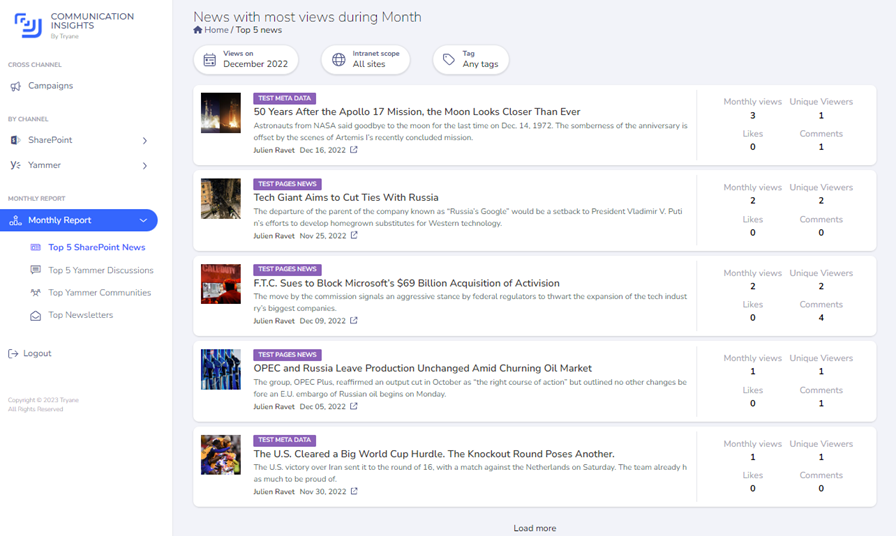
Contact us today to learn more about Communication Insights, our all-in-one analytics solution for internal communications. Get an understanding of the best ways to use your data to optimize your company’s internal communications and better engage employees.