Updated 2024/06/18
The way and frequency with which you communicate with members of your organization have a direct impact on employee morale and retention, as well as alignment with company strategy and values. Unfortunately, memos and emails often go unopened. This is where Viva Engage (Yammer) comes in.
Why Choose Viva Engage (Yammer) for Internal Communication?
If you’re looking for a better way to communicate with your employees and engage members of your organization, Viva Engage (Yammer) is likely the solution to your problems. Viva Engage (Yammer) – a Microsoft tool – is an enterprise social network used for private communication within organizations. Since most people are accustomed to interacting on social networks, using Viva Engage (Yammer) for internal communications offers an easy way to expand your reach across the organization.
Features of Viva Engage (Yammer)
When it comes to internal communication, Viva Engage (Yammer) is a versatile tool. Here are some of its main uses:
- Sending and receiving messages between colleagues
- Chat-type communication
- Private or group discussions
- Creating and joining communities, such as expert communities
The user-friendly interface of Viva Engage (Yammer) allows anyone to start using it effectively without a steep learning curve. Using Viva Engage (Yammer) feels more like being on a social network than working, making it an ideal tool for fostering engagement.
How to Use Viva Engage (Yammer)?
Viva Engage (Yammer) creates a supportive and cohesive environment where people are engaged and support each other. Here are some essential uses of Viva Engage to improve internal communication:
- Communicating Important Announcements: Emails and newsletters can easily be ignored, but a quick alert on Viva Engage grabs attention. Use this tool to disseminate crucial information in real-time.
- Starting Discussions with Employees: Create interactive discussions where employees can ask questions, give feedback, or share ideas. This promotes open dialogue and a better understanding of important topics.
- Developing Community Managers: Encourage certain employees to become community leaders. These community managers can moderate discussions, organize events, and enhance the sense of belonging in the organization.
- Creating and Managing Communities: Organize communities based on specific departments, projects, or common interests. These communities can be open to all or invitation-only, offering full control over how employees are grouped.
- Reinforcing Organizational Belonging: By fostering regular and constructive exchanges, Viva Engage helps develop a sense of belonging and strengthens corporate culture.
- Broadcasting Presentations via Live Events: Live events can gather a large number of your community members. With the capacity to host up to 20,000 participants, this feature is ideal for large companies. It boosts employee morale and retention.
Using Hashtags and Topics
To organize information on Viva Engage (Yammer), hashtags and topics are essential. Hashtags are used to categorize posts like on public social networks such as X (Twitter) or LinkedIn, while topics act as metadata to organize posts for future reference.
Other Key Features
The tool offers everything you need for effective communication:
- Enterprise microblogging
- Office 365 integration
- Easy-to-consult company directory
- High-level security
- Message and content tagging (hashtags, topics)
- Profile pages
- Search functionality
- Secure data storage
- Task tracking
- Third-party integration
- Activity dashboard
- Data import/export
- Priority inbox settings
- Automatic notifications
- Compliance management
- Document distribution
- Role-based permissions
- Data retention and archiving
- Version control
- Document management
- Email notifications
Getting Started with Viva Engage (Yammer)
Starting with Viva Engage (Yammer) is simple:
- Access Viva Engage (Yammer) through your Office 365 subscription.
- Create your profile.
- Create or join a community.
- Explore various forms of communication.
Maximizing the Use of Viva Engage (Yammer)
To get the most out of Viva Engage (Yammer), analytics tools like Tryane can help you:
- Measure the ROI of your internal communication
- Boost engagement
- Identify trending topics
- Empower managers with KPIs
- Discover new insights through artificial intelligence
Contact Tryane today to learn more about using Viva Engage (Yammer) for internal communications and optimize your communication strategy.
Conclusion
Viva Engage (Yammer) is a powerful tool for improving internal communication, fostering employee engagement, and strengthening cohesion within your organization. By leveraging its many features and adopting a strategic approach, you can transform the way your company communicates and collaborates daily.
About Tryane Analytics
Tryane Analytics was established in 2008 with the mission of empowering internal communications with actionable insights allowing them to be more efficient. Communication Insights is the latest and most comprehensive solution of Tryane Analytics. It is an all-in-one analytics solution to connect all your internal communication channels (email newsletter, intranet/digital workplace, enterprise social network) and access a holistic view of all your KPIs in one place.
Our cross-channel analytics platform helps internal communication professionals to be more efficient and gain valuable insights including two of our most popular features: Best Time to Post, which optimizes communication timing for maximum reach, and Monthly Reports that helps you provide accurate data effortlessly, in just one click. Increase your chances of reaching your target audience effectively and access comprehensive data to make informed decisions instantly. Streamline your performance tracking, adapt your strategies, and make data-driven decisions with Communication Insights:
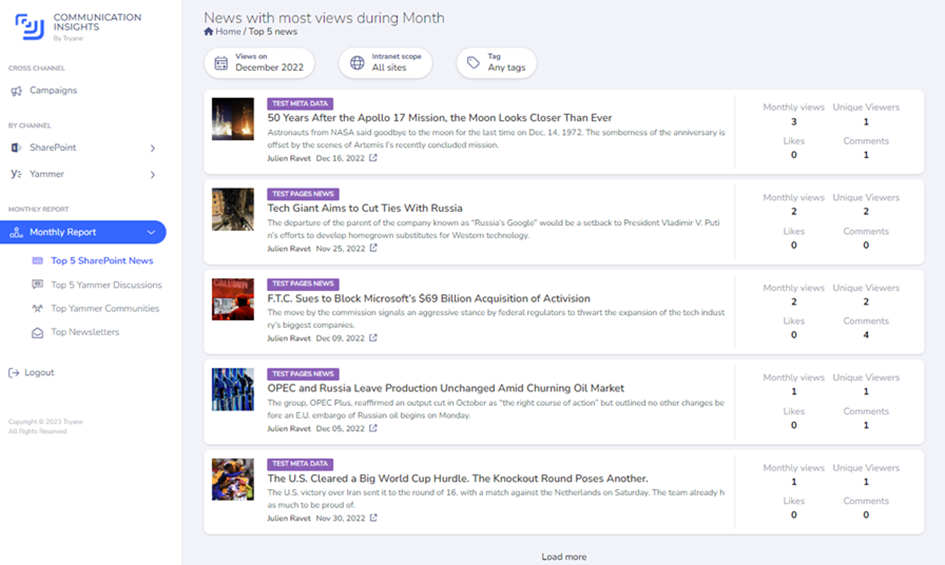
Communication Insights by Tryane Analytics
Contact us today to learn more about our all-in-one analytics solution for internal communications.

