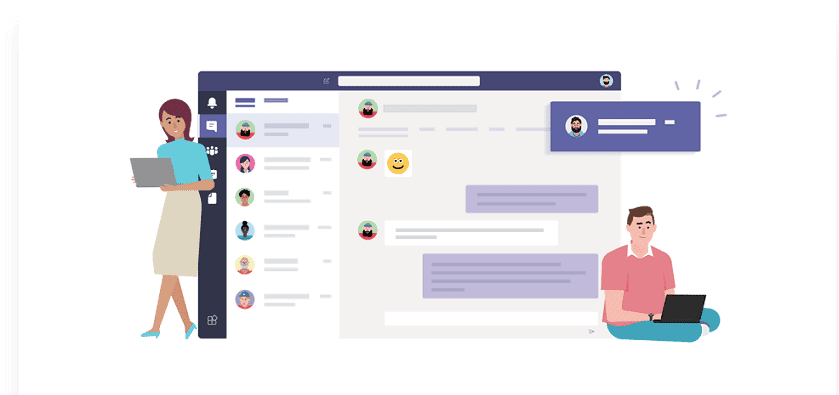The Skype Evolution
After 6 years of being a key Microsoft collaboration driver, Skype for Business (in its current state) is set to sunset on July 31, 2021.
To better serve modern team collaboration, Microsoft is taking a new approach by combining legacy Skype functionality with the digital transformation capabilities of Microsoft Teams.
Microsoft summarizes the strategy and capabilities of this merger in an FAQ published on 1/22/2020
“We’ve brought the key set of Skype for Business Online capabilities into Teams along with new voice, video, and meetings innovation. We encourage all Office 365 customers to start using Teams today, whether independently or side by side with Skype for Business.”
The Teams Revolution
Since its integration with Office 365, Skype has served as a secure and reliable tool for business chats, voice and video calls. Unfortunately, it never evolved past an enhanced voice and chat application, and hasn’t been able to stay competitive in the current collaboration climate.
Skype was key to working relationships last decade, but the improved and expanded feature set of MS Teams is an important catalyst for this decade’s evolving digital communication practices.
1 Channels and Search Help Achieve Depth and Breadth
A key feature of MS Teams is its 1-stop-shop organizational model for any business’s diverse web-based communication and collaboration.
Projects and collaboration are organized for in-depth connections, but the global search feature also lets you easily surface materials across multiple teams to get up-to-speed on the breadth of projects. Search for project key words and immediately get results that let you see the span of discussions and team decisions being made across multiple groups and channels.
The concurrent editing feature then makes sure your comments, questions or suggestions aren’t lost in-between document changes and versioning. You can co-edit complex project plans simultaneously, across any number of stakeholders, and rest-assured that all comments are captured. Your most recent document snap-shot is always your most up-to-date.
2 Your Teamwork Hub is Fully Customizable
On top of robust native features, Teams also lets you supercharge your experience with your favorite external or proprietary applications and productivity tools.
The Teams app store carries a wide variety of applications to enhance each team’s unique day-to-day work flows from a CRM for your sales teams, to an ATS for your recruiting team.
With a few extra clicks, you can even introduce process automations and build unique workflows for each of your departments. This sets MS Teams up for success as a hub for all teamwork.
3 No More Digging Through Email for Context
With Skype for Business, you can quickly hop on a call with teammates to solve a top issue, or exchange a series of messages, but the majority of work is still documented and managed through email. Despite evolving email search and organization capabilities, it can still take hours to find all the components and conversations surrounding a project.
With Microsoft Teams, you still get the core Skype features (voice, video and written collaboration), but Teams is built around contextualizing the exchanges that happen across video and chat, eliminating the annoyance of opening, searching, then trying to piece together threads in your email. Conversations happen within dedicated channels that contain all related resources, stakeholders, decisions and files.
Avoiding Transition Hiccupsf
As part of their support for the transition, Microsoft has been on top of key questions and concerns across their external communication platforms.
See some of the resources below to plan and execute your move to MS Teams –
About the Upgrade Framework
Read about Microsoft’s suggested transition framework to take the guesswork out of your upgrade
Getting Started With Your MS Teams Upgrade
Helpful information to guide you through the process of transitioning to MS Teams, based on your business scenario.
Understand Microsoft Teams and Skype for Business Coexistence and Interoperability
Understand how the two applications coexist, when and how they interoperate, and how to manage users’ migration from Skype for Business to Teams.
To make the most of your MS Teams transformation and engagement, learn more about Tryane Analytics for MS Teams.