In the dynamic world of internal communication, knowing which content resonates most with employees is essential for an effective strategy. SharePoint, with its multiple sharing and collaboration features, offers a wealth of valuable information on user engagement. But how do you identify the content that most captivates the audience? In this article, we will explore the key performance indicators (KPIs) to track on SharePoint, data collection methods, and finally, how to interpret this data to improve internal communication.
Part 1: KPIs to Track on SharePoint
- Unique Views and Total Views: Unique and total views are fundamental metrics for evaluating engagement. Unique views indicate the number of different users who have viewed a given content, while total views represent the total number of views, including repeat visits. Monitoring these figures helps determine which content attracts the most attention.
- Likes and Comments: Social interactions such as likes and comments provide a direct insight into user engagement. On “news,” “pages,” and “documents,” the number of likes and comments can indicate not only interest in the content but also the level of interaction and community participation.
- Traffic on SharePoint Sites: Analyzing unique and total views of SharePoint sites helps understand which sites are most visited and which content generates the most interest. This can help tailor communication strategy and highlight the most relevant content.
- User Behavior and Journey: Studying user behavior, such as time spent on a page or actions taken after viewing content, helps understand their journey and interests. This helps optimize the user experience and provide more relevant content.
- Traffic Peaks, Searches, and Heatmaps: Traffic peaks, searches on SharePoint, and heatmap usage provide additional data on engagement trends. Identifying when traffic is highest, the most searched terms, and the most viewed areas can guide content creation and communication initiatives.
If you’d like to find out more, read our article “A Guide to SharePoint Native Analytics“
Part 2: Data Collection with Communication Insight
Although SharePoint offers native statistics features, these may be limited in capturing all the mentioned KPIs, notably due to a very limited historical data.
This is where Communication Insight comes in, a cross-channel analysis platform designed for internal communication professionals. By connecting to all communication channels (email newsletters, intranet, enterprise social networks), Communication Insight centralizes data and offers personalized and relevant KPIs for each company.
Through Communication Insight, users can access advanced features such as determining the best time to publish content, generating automatic reports, and conducting in-depth analysis of user behavior. Integration with SharePoint allows for precise data collection on employee engagement and provides a comprehensive overview of internal communication performance.
For further insights, you can read our article “Using SharePoint’s Native Analytics to Understand Intranet User Behavior.”

Part 3: Interpreting Data to Improve Internal Communication
Once data is collected, it is crucial to interpret it to draw insights and improvement strategies. For example, by identifying the most popular content, recurring themes, or engagement peaks, communication teams can adjust their strategy to maximize impact. Additionally, by analyzing user journeys and behaviors, it is possible to personalize content and provide a more relevant and engaging experience for each user.
If desired, read our article: “10 tips to Overcome Communication Challenges on SharePoint” to maximize the benefits of interpreting your data.
Conclusion
Identifying the most engaging content in SharePoint is an essential process for internal communication professionals. By tracking the appropriate KPIs, using advanced data collection tools like Communication Insight, and interpreting the data correctly, teams can improve their communication strategy and enhance employee engagement. By better understanding their audiences, companies can create a more collaborative, informed, and productive work environment.
About Tryane Analytics
Tryane Analytics was established in 2008 with the mission of empowering internal communications with actionable insights allowing them to be more efficient. Communication Insights is the latest and most comprehensive solution of Tryane Analytics. It is an all-in-one analytics solution to connect all your internal communication channels (email newsletter, intranet/digital workplace, enterprise social network) and access a holistic view of all your KPIs in one place.
Our cross-channel analytics platform helps internal communication professionals to be more efficient and gain valuable insights including two of our most popular features: Best Time to Post, which optimizes communication timing for maximum reach, and Monthly Reports that helps you provide accurate data effortlessly, in just one click. Increase your chances of reaching your target audience effectively and access comprehensive data to make informed decisions instantly. Streamline your performance tracking, adapt your strategies, and make data-driven decisions with Communication Insights:
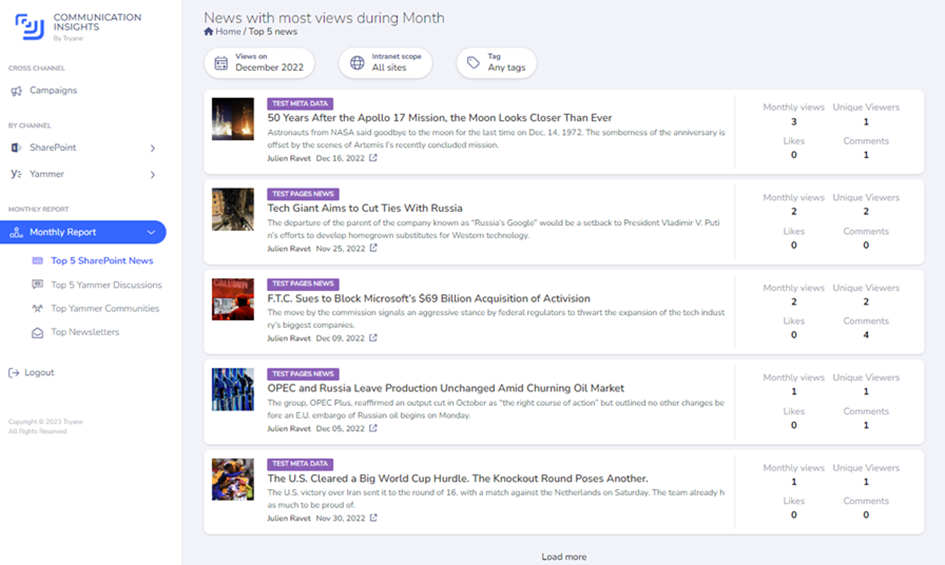
Communication Insights by Tryane Analytics
Contact us today to learn more about our all-in-one analytics solution for internal communications.

