Introduction
SharePoint is a powerful platform that enables collaboration, document management, and communication within organizations. However, many users encounter difficulties when trying to achieve their communication goals on SharePoint. In this article, we will give you several valuable tips. These tips will help you overcome these challenges. They will also help you make the most out of SharePoint’s capabilities.
1. Simplify Navigation with Clear Site Structure
One of the most common reasons for communication breakdowns on SharePoint is a complex and unclear site structure. To overcome this, focus on creating a well-organized hierarchy of sites and subsites. Use descriptive names for each site and ensure that users can easily navigate between them. Avoid excessive nesting, as it can lead to confusion and difficulty finding essential information.
2. Utilize Communication Sites for Clarity
Communication sites in SharePoint are designed specifically for sharing information with others. Leverage this feature to create visually appealing and informative pages. Use rich text, images, and videos to engage your audience and deliver your message effectively. Make sure the content is up to date and relevant to keep users coming back for more.
3. Implement Audience Targeting
Not all communication needs to reach every user within your organization. SharePoint offers audience targeting capabilities, allowing you to deliver content to specific groups or individuals. By tailoring your messages to the right audience, you can increase engagement and ensure that information is reaching the right people at the right time.
4. Encourage Active Participation
Communication is a two-way process, and it’s essential to encourage active participation from your team members. Use discussion boards, surveys, and polls to gather feedback and opinions. This not only promotes engagement but also helps in making data-driven decisions based on real-time insights.
5. Leverage SharePoint Alerts
SharePoint alerts are a valuable tool to keep users informed about updates and changes. Users can set up alerts to receive email notifications when specific events occur, such as document modifications or new announcements. By leveraging alerts, you ensure that crucial information doesn’t get overlooked, and everyone stays in the loop.
6. Consider Third-Party Analytics tools
While SharePoint offers robust built-in tools for communication and collaboration, there are third-party analysis solutions available that can provide deeper insights and advanced functionalities. These solutions can help you track user behavior, content performance, and overall engagement. Consider investing in such tools to further enhance your communication strategies and make data-driven decisions. Communication Insight for exemple is most comprehensive and easy-to-use tool for analysing your internal communications. To learn more, contact us.
7. Invest in User Training
A lack of understanding about SharePoint’s features and functionalities can hinder effective communication. Invest in comprehensive user training to empower your team to make the most out of the platform. Provide regular workshops, online resources, and FAQs to address common challenges and questions.
8. Use Announcements and News Web Parts
SharePoint offers powerful web parts, such as Announcements and News, to highlight important updates and information. Utilize these web parts on your communication sites to keep your audience informed and engaged. Remember to use eye-catching headlines and concise content to captivate readers’ attention.
9. Implement Mobile-Friendly Communication
In today’s fast-paced world, mobile accessibility is crucial for effective communication. Ensure that your SharePoint sites and pages are mobile-friendly to accommodate users who access information on the go. Responsive design and well-structured content will enhance the user experience across all devices.
10. Regularly Review Communication Strategies
Lastly, communication is an ever-evolving process, and it’s essential to continuously review and refine your strategies. Analyze user feedback, engagement metrics, and communication outcomes regularly. Use this data to identify areas for improvement and adapt your approach accordingly.
Conclusion
By following these tips, you can overcome communication challenges on SharePoint and create a more connected and informed organization. Remember that effective communication is not just about the platform but also about understanding your audience and delivering information in a clear and engaging manner.
About Tryane Analytics
Tryane Analytics was established in 2008 with the mission of empowering internal communications with actionable insights allowing them to be more efficient. Communication Insights is the latest and most comprehensive solution of Tryane Analytics. It is an all-in-one analytics solution to connect all your internal communication channels (email newsletter, intranet/digital workplace, enterprise social network) and access a holistic view of all your KPIs in one place.
Our cross-channel analytics platform helps internal communication professionals to be more efficient and gain valuable insights including two of our most popular features: Best Time to Post, which optimizes communication timing for maximum reach, and Monthly Reports that helps you provide accurate data effortlessly, in just one click. Increase your chances of reaching your target audience effectively and access comprehensive data to make informed decisions instantly. Streamline your performance tracking, adapt your strategies, and make data-driven decisions with Communication Insights:
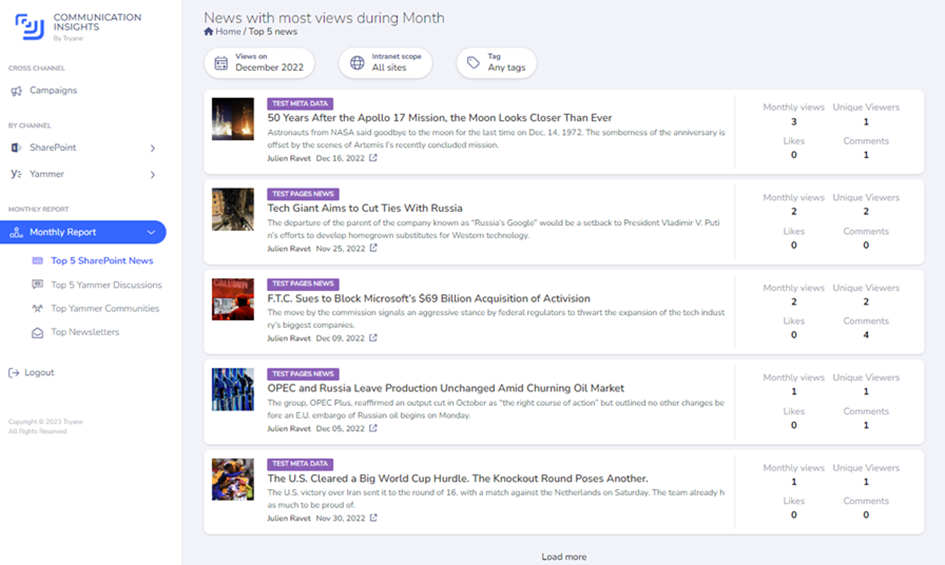
Communication Insights by Tryane Analytics
Contact us today to learn more about our all-in-one analytics solution for internal communications. Get an understanding of the best ways to use your data to optimize your company’s internal communications and better engage employees.

