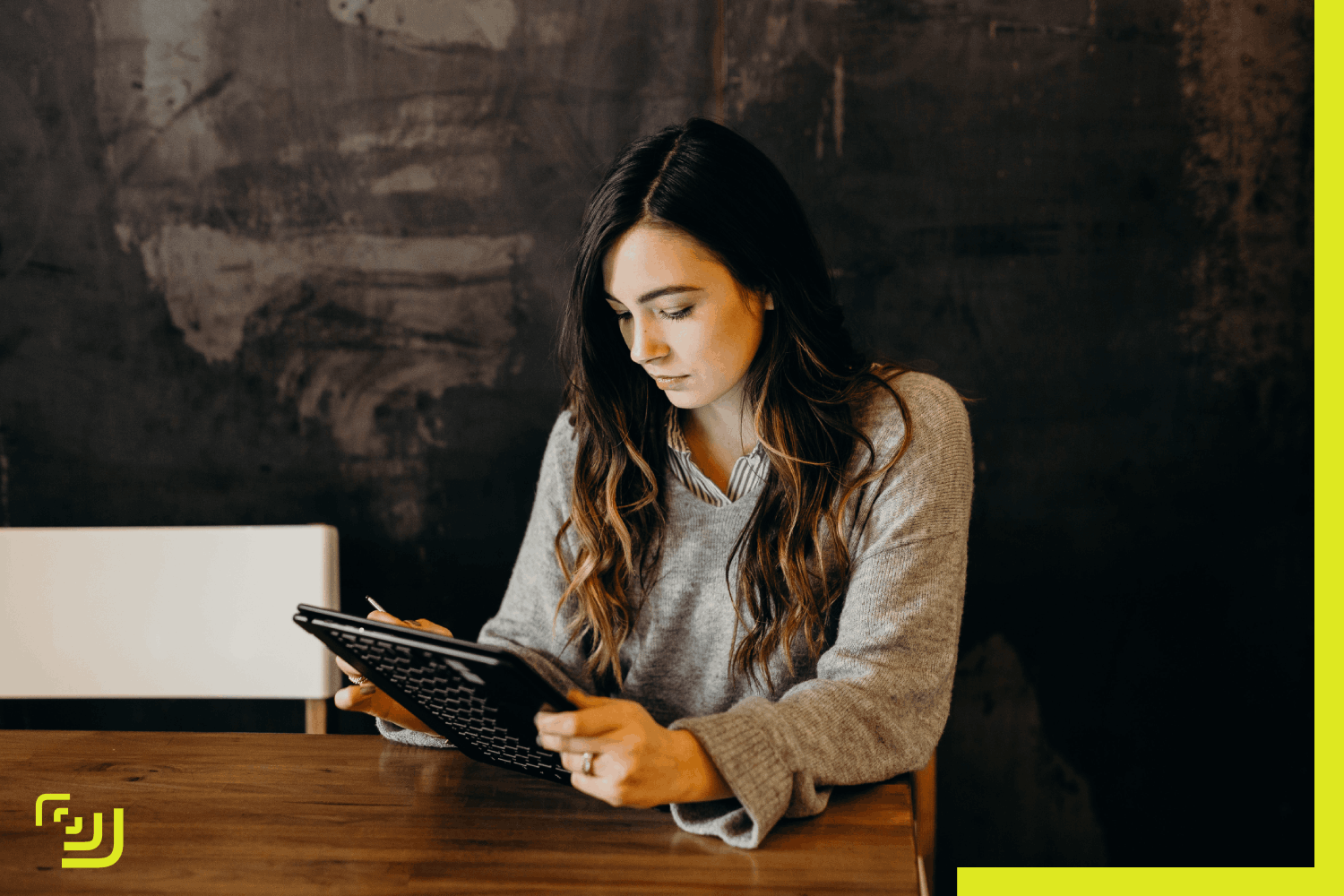The way your company communicates internally can make the difference between success and failure. If you’re not able to effectively communicate key business goals and strategies, employees can’t possibly know how to align to those.
On the other hand, good internal communication helps employees understand how their piece fits into the whole, makes them feel seen and empowers them to take greater initiative in service of the organization’s goals.
For this reason, solutions like Microsoft SharePoint, which distributes and facilitates collaboration on important documents, are growing in popularity.
What is SharePoint?
SharePoint is a team collaboration software tool from Microsoft that is designed to improve internal communication. Microsoft describes SharePoint as follows:
Share and manage content, knowledge and applications to empower teamwork, quickly find information and seamlessly collaborate across the organization.
That’s the most direct way to describe the many capabilities of SharePoint, but as you get started, you’ll come to find that it can be customized to suit your specific wants, needs and communication flow.
At its core, SharePoint creates an internal communication matrix that connects many of Microsoft’s tools that people use every day. For example, SharePoint can be used to easily pull data from an Excel spreadsheet and feed it into an Access database.
This powerful digital communication software allows for easy collaboration and co-authoring. Using SharePoint for internal communications helps break down information silos, increasing productivity and opening up a Pandora’s Box of insights.
What is SharePoint used for?
SharePoint is designed to improve internal collaboration. Below are four best ways to use SharePoint:
1. Share and collaborate
Sharing and collaboration have never been easier — especially if you’re already familiar with Microsoft 365. SharePoint allows you to share important corporate news and facilitate collaboration on documents. Furthermore, you can use it from anywhere you have an internet connection. Add this to cloud storage and you have a full-scale collaborative environment for efficient sharing and communication.
The collaborative power of SharePoint can be harnessed further when it is integrated with Microsoft Teams. When a new team is created in Teams, SharePoint can create a new associated site that serves as a repository for essential team-related content, files and documents.
2. Communicate internally
Going hand-in-hand with sharing and collaboration, using SharePoint for internal communications offers multiple ways to engage team members. For example, you can segment your employee groups and deliver targeted information that is entirely specific to them, making them feel seen. You can also build aesthetically formatted internal corporate news pages that are more likely to be viewed.
The communicative power of SharePoint can be enhanced further through integration with Yammer, Microsoft’s real-time communication platform. When a Yammer feed is integrated into SharePoint, it puts real-time communication with collaborators just a click away.
3. Harness internal information
Internal information is critical to the success of any business, and most organizations store their essential information on the company intranet.
SharePoint is one of the most used solutions when building out an intranet that works for the specific needs of your organization. There are many reasons for this, including its ease of use, customization and audience targeting features.
All of that information your team shares can be used for the betterment of the company. With an advanced content management system, it’s easier than ever to create a powerful knowledge base. SharePoint provides multiple tools for collecting and sharing information, insights and more. Through an app made for mobile intranet, SharePoint also allows access for remote workers.
Without this, all that internal information — information that can be useful — has the potential to get overlooked.
Combining SharePoint’s internal tools with our analytics tools gives you a better understanding of how people communicate within your organization, the type of content that’s generating a response and the type of content that lacks engagement.
4. Transform processes
It’s difficult to understand if your communication processes are broken without peeking under the hood at the analytics of your efforts on SharePoint. For example, is your intended audience accessing the information you’re putting on SharePoint? If not, are there some groups that view your messaging more than others? With that kind of data in hand, you can hone your communication strategy to ensure that it’s working as you expect.
Here are just a few of the many ways Tryane Analytics can help:
- Gain an understanding of penetration/reach of your messaging across the organization
- Learn what kind of messaging works best for different employee groups
- Ensure that messaging is specifically tailored to your varying internal audiences, making it more likely that such messaging will result in engagement
However, those aren’t the only benefits of SharePoint. It can also help shore up your organization’s cybersecurity posture.
SharePoint for Security
Security is always a concern with any form of internal communication. SharePoint is serious about the safety and security of your company, which is why it’s built to safeguard your data with included security features, such as:
- Protection against viruses, malware and other threats
- Identity and access management
- Safety measures against accidentally deleting information
Getting Started with SharePoint for Internal Communications
Now that you know how to use SharePoint, there’s one last thing to consider: how to best chart its impact on your internal communication. Tryane Analytics for SharePoint helps you measure and boost the return on investment of this software. It can help:
- Boost engagement by detecting inactive users
- Gain in-depth analysis on the reach of your corporate news dissemination efforts
- Analyze user behavior
- Discover how users are engaging
SharePoint provides the best of both worlds in regard to engagement and communication. The data available to you will boost performance across the board.
Contact us today to learn more about our Analytics tool for SharePoint or one of our many other solutions. With our help, you’ll gain a better understanding of the best ways to use SharePoint for improving internal communications.