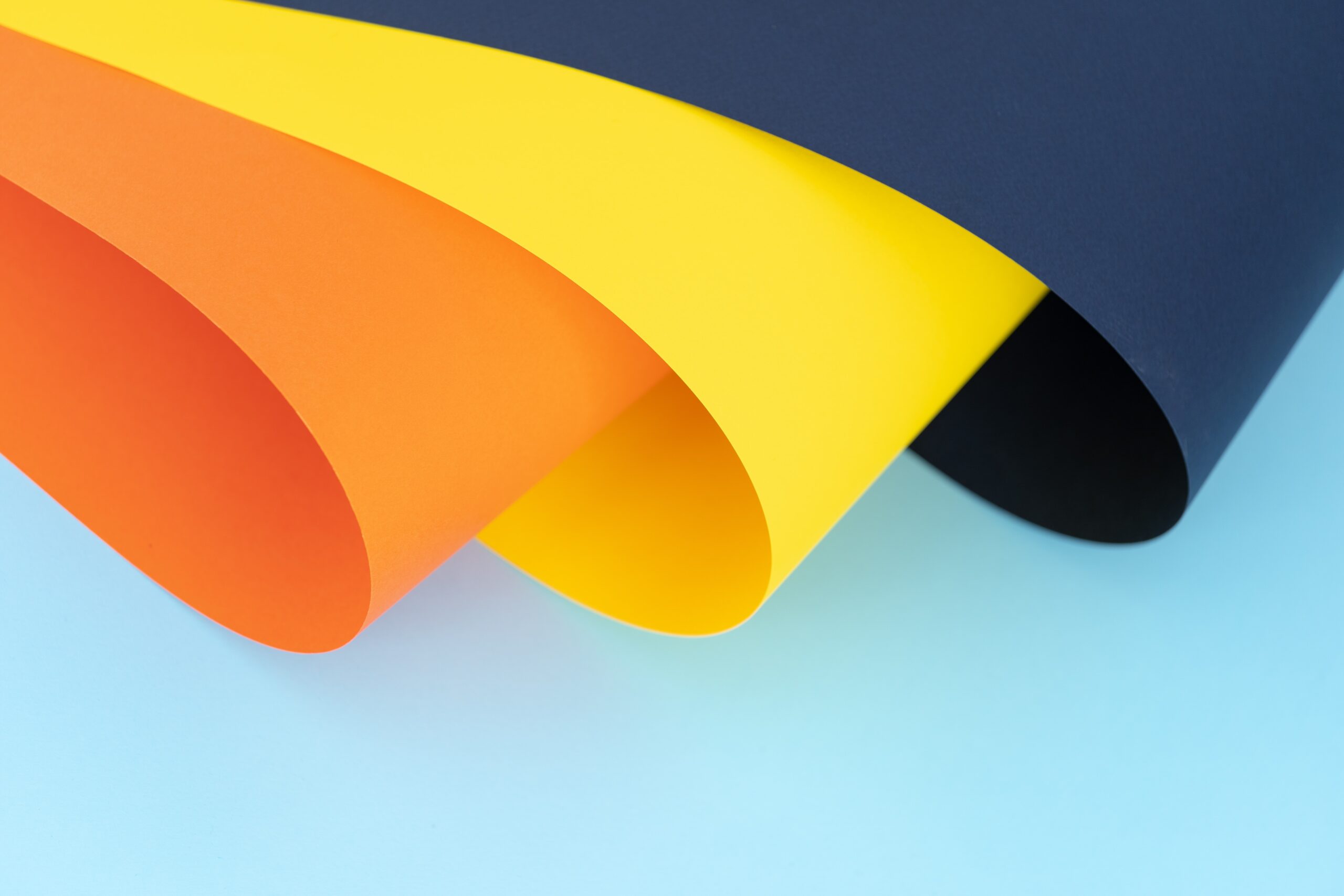After its launch in 2017, Microsoft Teams steadily grew as a platform for different teams within an organization to communicate and collaborate. In early 2020, everything changed when the pandemic hit, and suddenly Microsoft Teams was a tool that kept a lot of the business world running.
In October 2020, Microsoft announced that Teams had 115 million users every day, a 50 percent increase since the start of the COVID-19 pandemic. The mass adoption of Teams doesn’t appear to be changing as the threat of COVID-19 fades away. While people may have started using Teams as a way to attend virtual meetings, they tend to remain on the app all day as part of their regular work routine.
Teams has become one more essential business tool in the Microsoft 365 suite. Functions like video conferencing, instant messaging and file-sharing have made it a go-to platform for business communication and collaboration. In some ways, Teams has overtaken other Microsoft platforms that perform similar functions, such as Yammer.
Using Teams as an Internal Communications Tool
With Teams now being quite popular in the business world, it has become a communications channel that organizations should not overlook.
Employees are already spending less time checking their inboxes and more time monitoring Microsoft Teams. Employees also typically spend more time in Microsoft Teams than they do browsing their company intranet.
One of the most essential Teams features for internal communicators is the capacity to communicate in real-time. If employees need urgent news updates or reminders about upcoming events, sending an instant message on Teams is an ideal way to communicate.
Teams is also based on the idea of two-way communication between employees and leadership. This can help to break down barriers and make employees feel heard. Hence, Teams is a great platform for sourcing company-wide, group or individual feedback.
One of the most visible – pun intended – aspects of Teams is the ability to conduct video chats. If an organization has many different locations or a large number of remote workers, video chats on Teams are an effective way to make them feel more engaged with their leaders and co-workers.
Many internal communications teams use newsletters to send important information to employees, but Microsoft Teams is a better channel when it comes to immediate communications. MS Teams is also better suited for two-way communication, which is vital to developing solutions and engaging employees.
A key feature of Microsoft Teams is that it divides employees based on job function and professional interest. This feature allows for internal communications teams to easily segment their audiences. Teams can easily be used to send relevant information to specific groups of employees, such as those who share a common location or company department.
Teams is also available as a mobile app. This makes the platform accessible for deskless workers. Teams is also a cloud-based platform, and this enables access outside the company’s network.
Drawbacks to Consider
While using Teams for internal communications does have several attractive qualities, this use also has some drawbacks, particularly for large, complex organizations with thousands of employees.
One of the primary drawbacks is the potential for information sprawl. Anyone can create a team, and in large companies, the number of teams can quickly get out of hand.
Governance can also be an issue. Teams are often created on an ad hoc basis, and in a typical company only a fraction of teams that are created are used regularly. When there are large numbers of non-active teams, internal communications can easily fall into these ghost groups.
Even with the best internal communications tools, some employees can fall through the cracks. Reengaging these employees with Teams can be challenging.
Finally, the native tools within Teams are not fully optimized for the creation, publishing and editing of internal communications content. For example, there is no function for the scheduling of content publication, nor is there native analytics.
Tryane Solutions Can Address Many Drawbacks of Teams
Organizations looking to address the shortcomings of Microsoft Teams should consider Tryane’s analytics and governance solutions.
Our analytics solution for Teams helps company leaders and internal communications identify power users, oversee third-party app usage and filter teams according to activity and engagement criteria. Using insights from our analytics, internal communicators can refine best practices and support the engagement of all employees within the organization.
Our governance capabilities can help Teams administrators address many of the structural challenges associated with the platform. Administrators can easily identify active, inactive and orphan teams so they can deal with each type of team accordingly.
Our technology also allows for the creation of organizational models that can then be used to compare different groups of employees. For instance, internal communicators can compare the Teams engagement between HR employees and IT employees.
The solutions we provide can boost the power of Teams and make it more efficient. Contact us today to find out how our technology can make your use of Teams more effective.