In our post-covid world, remote work has become an integral part of the workforce. The advancements in technology have enabled companies to adopt remote work policies, attracting top talent from around the globe and promoting work-life balance. However, managing remote workers efficiently and ensuring their engagement can be a challenging task for organizations. To overcome these hurdles and maximize productivity, companies are turning to Microsoft SharePoint, a powerful collaboration platform, and leveraging its analytics capabilities to enhance remote worker engagement. Make sure to read SharePoint Guide for internal Communications if you want an introduction of how to use SharePoint in your company.
In this comprehensive article, we will explore the essential keys to successfully engage remote workers on SharePoint using data-driven insights and valuable examples of metrics to monitor.
Understanding Remote Work and Its Challenges
Remote work offers numerous advantages, such as increased flexibility and access to a broader talent pool. However, it also presents unique challenges that organizations must address to maintain productivity and employee satisfaction.
Effective communication is the cornerstone of successful remote work. As traditional face-to-face interactions are replaced by digital communication, potential misinterpretations and misunderstandings may arise. Companies must implement robust communication tools and strategies to ensure seamless interaction among remote workers.
One of the key elements of engaging remote workers is personalization. SharePoint analytics enables organizations to deliver personalized content and recommendations to remote workers based on their preferences and usage patterns. For example, metrics such as the most accessed documents, frequently visited sites, and popular collaboration spaces can help identify the type of content remote workers find most valuable. Armed with this knowledge, companies can customize the platform to cater to individual preferences, fostering a sense of connection and engagement among remote workers. Do you want to know more about the benefits and limitations of SharePoint native article? Read our article on the matter!
The Keys to Engaging Remote Workers on SharePoint with Analytics
To truly unlock the full potential of SharePoint for remote work engagement, organizations must adopt a strategic approach. Let’s explore the keys to successfully engaging remote workers through the strategic utilization of SharePoint analytics, supported by relevant examples of metrics to monitor.
1. Understanding User Behavior
The first key to engagement lies in comprehending user behavior. By studying how remote workers navigate and interact with SharePoint, companies can gain invaluable insights into their needs and preferences. Here are some examples of metrics to monitor:
Document Usage: Track the most accessed documents and files to identify content that remote workers find valuable and relevant.
Site Visits and Page Views: Monitor the number of visits to different SharePoint sites and pages to understand which areas of the platform are most frequently visited.
2. Optimizing User Experience (UX)
A seamless user experience is crucial for fostering engagement among remote workers. SharePoint analytics can provide valuable feedback on UX. Examples of metrics to consider are:
Device Usage: Analyze the devices remote workers use to access SharePoint to optimize the platform for various devices.
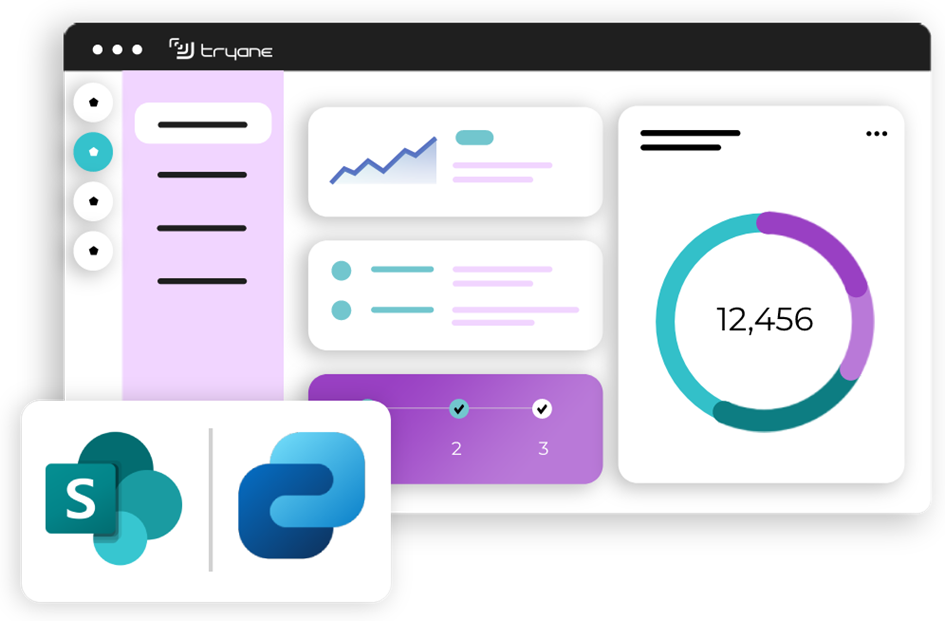
3. Personalization and Customization
As mentioned earlier, personalization is a powerful tool for engaging remote workers. SharePoint analytics enables organizations to deliver content and resources tailored to individual preferences. Examples of metrics to track include:
Popular Content: Identify content that is most frequently accessed by remote workers to tailor personalized recommendations.
User Adoption Rate: Measure the rate at which remote workers embrace SharePoint as their primary collaboration platform.
4. Empowering Remote Leaders
Effective leadership plays a pivotal role in remote team engagement. With SharePoint analytics, remote leaders can gain insights into team performance and individual contributions. Examples of metrics to consider are:
Team Performance Metrics: Evaluate key performance indicators (KPIs) to gauge team progress and productivity.
Recognition Metrics: Monitor feedback and recognition channels to understand how remote leaders acknowledge and motivate their teams.
5. Promoting Social Interaction
Remote work can sometimes feel isolating, impacting engagement levels. SharePoint analytics can help identify opportunities for fostering social interactions among remote workers. Examples of metrics to monitor include:
Discussion Forum Participation: Track the level of participation in discussion forums and virtual team-building activities.
Community Engagement: Measure the usage of social features within SharePoint to encourage a sense of community.
Conclusion
Engaging remote workers on SharePoint through analytics is a powerful strategy for modern organizations. By understanding user behavior, optimizing user experience, and embracing personalization, businesses can foster a connected and committed remote workforce. Empowering remote leaders, promoting social interaction, and actively seeking feedback further enhance engagement levels. Make sure to also check our guide of the best practices in Internal Communication if you want to take your communications to the next level.
By harnessing the potential of SharePoint and its analytics capabilities, organizations can overcome the challenges of remote work and create a positive and productive remote work environment.
About Tryane Analytics
Tryane Analytics was established in 2008 with the mission of empowering internal communications with actionable insights allowing them to be more efficient. Communication Insights is the latest and most comprehensive solution of Tryane Analytics. It is an all-in-one analytics solution to connect all your internal communication channels (email newsletter, intranet/digital workplace, enterprise social network) and access a holistic view of all your KPIs in one place.
Our cross-channel analytics platform helps internal communication professionals to be more efficient and gain valuable insights including two of our most popular features: Best Time to Post, which optimizes communication timing for maximum reach, and Monthly Reports that helps you provide accurate data effortlessly, in just one click. Increase your chances of reaching your target audience effectively and access comprehensive data to make informed decisions instantly. Streamline your performance tracking, adapt your strategies, and make data-driven decisions with Communication Insights:
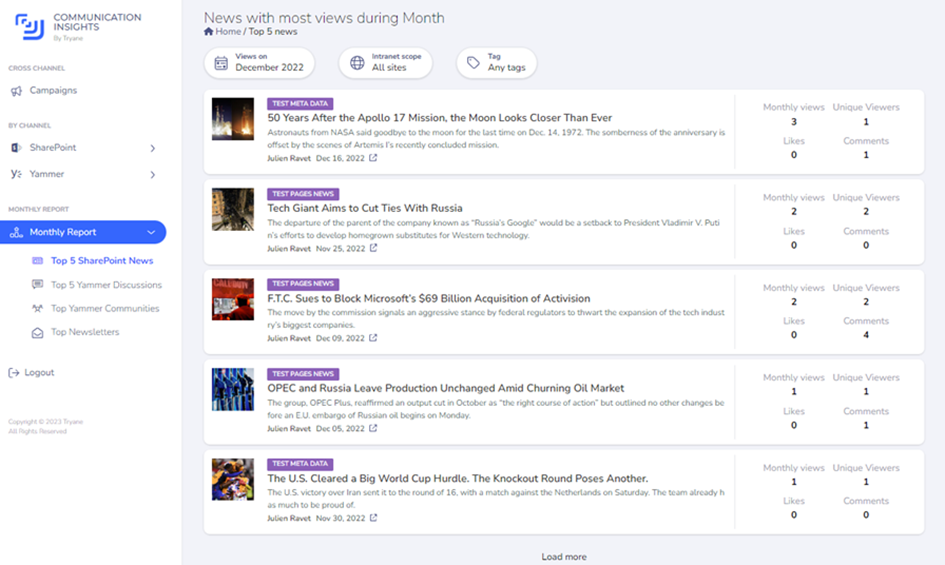
Communication Insights by Tryane Analytics
Contact us today to learn more about our all-in-one analytics solution for internal communications. Get an understanding of the best ways to use your data to optimize your company’s internal communications and better engage employees.
Remote Work Engagement, Engaging Remote Employees, SharePoint Analytics for Remote Workers, Effective Remote Collaboration, Employee Engagement Strategies, Remote Work Productivity, Enhancing Remote Work Experience, Data Analytics for Employee Engagement, Remote Team Collaboration, Engagement Metrics for Remote Workers, SharePoint Tools for Remote Work, Boosting Remote Work Morale, Employee Performance Analytics, Remote Workforce Management, Improving Remote Team Communication, Analytics-driven Employee Engagement, Measuring Remote Work Engagement, SharePoint Solutions for Remote Workers, Enhancing Virtual Team Engagement, Using Analytics to Engage Remote Workers

