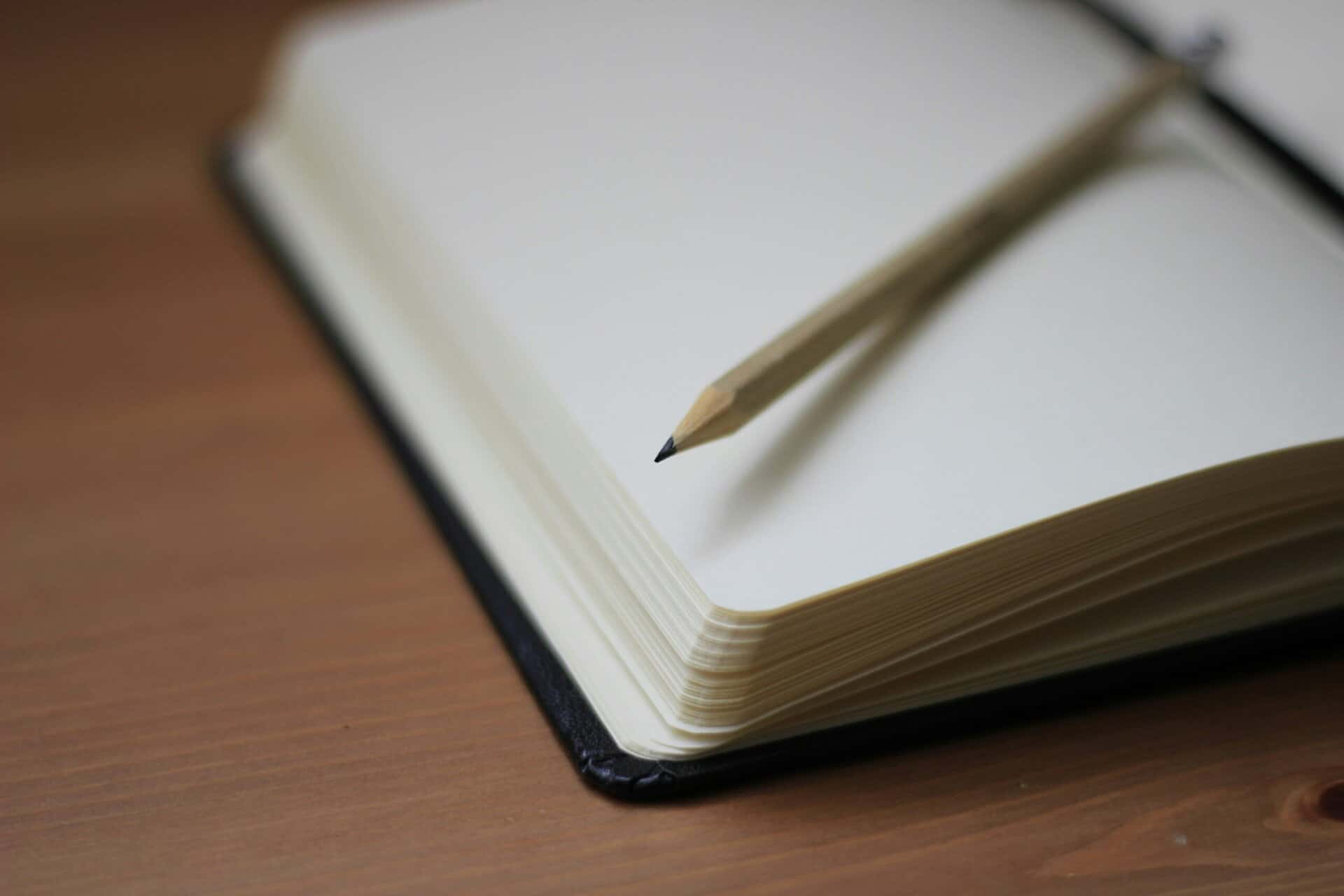When it comes to internal communication, the template for newsletter you choose can make or break your message. A well-designed newsletter template ensures that information is accessible, engaging, and effective, three critical components for reaching employees across departments and regions. Whether you’re a communications manager or an HR professional, mastering the art of the internal newsletter is essential.
In this article, we’ll explore how to create a powerful template for newsletter distribution, why design and structure matter, and how to measure its success using Communication Insights, our cross-channel analytics platform.
Why You Need a Template for Newsletter
Internal newsletters are one of the most widely used tools for engaging employees. However, without a consistent format, newsletters can quickly become disorganized and ineffective. A template for newsletter provides structure, improves readability, and saves time, especially when you’re sending updates regularly.
Benefits of using a structured newsletter template include:
- Clarity: Employees know what to expect and where to find information.
- Consistency: Reinforces brand identity and internal culture.
- Efficiency: Speeds up content creation and review cycles.
- Scalability: Makes it easier to replicate successful campaigns across departments or regions.
Key Elements of a High-Impact Newsletter Template
To create a template for newsletter that performs well, make sure it includes the following essential elements:
1. Clear Header and Branding
Your newsletter should start with a recognizable header that includes your company logo, the issue number or date, and a clear subject title. This builds trust and reinforces the newsletter as an official channel.
2. Table of Contents (Optional)
For longer newsletters, a clickable table of contents helps employees quickly navigate to the sections that interest them most.
3. Engaging Introduction
The first few lines should highlight the most important update or message. This sets the tone and encourages readers to continue.
4. Modular Content Blocks
Break content into clearly defined sections like:
- Company news
- Team spotlights
- Upcoming events
- Policy updates
- Recognition highlights
This modular format makes your template for newsletter easier to skim and more visually appealing.
5. Strong Visual Hierarchy
Use headings, subheadings, bullet points, and imagery to guide readers. A cluttered or text-heavy layout often leads to disengagement.
6. Call-to-Actions (CTAs)
Invite employees to take action—register for an event, complete a survey, or read more on SharePoint. CTAs drive interaction and boost engagement.
Best Practices for Designing Your Newsletter Template
A great template for newsletter isn’t just about content—it’s also about design. Here are some best practices:
Use Mobile-Responsive Design
Many employees read newsletters on their phones. A mobile-friendly design ensures a good reading experience regardless of the device.
Keep it Visually Balanced
Mix text with images or icons to maintain attention. Avoid overwhelming your readers with long paragraphs.
Follow Your Brand Guidelines
Use your company’s fonts, colors, and tone of voice to maintain a consistent brand experience across all internal communications.
Test and Iterate
Use A/B testing for subject lines, image placement, or CTA buttons to see what resonates best with your audience.
Measuring the Performance of Your Newsletter with Communication Insights
Once your template for newsletter is live, how do you know if it’s working? This is where Communication Insights comes into play.
Communication Insights is our cross-channel analytics platform designed specifically for internal communication professionals. It connects all your communication channels—like email newsletters, SharePoint intranet, and Viva Engage—and centralizes all KPIs in one place.
With Communication Insights, you can:
- Measure content performance: See which sections of your newsletter get the most clicks and views.
- Analyze your audience: Understand which departments, job functions, or locations engage most with your newsletters.
- Optimize timing: Use the best time to post feature to determine when to send your newsletter for maximum reach.
- Identify content gaps: Spot sections that are consistently underperforming and need improvement.
- Generate automatic reports: Get monthly or quarterly PowerPoints summarizing your KPIs—perfect for stakeholder presentations.
- Track across channels: Evaluate how your newsletter supports or complements content on your intranet or enterprise social network.
Common Mistakes to Avoid
Even the best template for newsletter can fall short if certain pitfalls aren’t addressed. Avoid these common errors:
- Overloading with text: Long walls of text are hard to digest.
- Ignoring metrics: If you’re not tracking engagement, you can’t improve.
- Lack of personalization: Generic messaging doesn’t resonate—segment your audience when possible.
- Inconsistent frequency: Stick to a regular sending schedule to build trust and anticipation.
Real-World Example: Optimizing Newsletters at Scale
One of our clients, a global insurance company, struggled with newsletter engagement. Using Communication Insights, they identified that readership dropped significantly for articles below the fold. By redesigning their template for newsletter to move key content to the top and adjusting their send time, they saw a 45% increase in open rates and a 60% increase in clicks within a quarter.
Conclusion
A thoughtful template for newsletter is more than just a layout—it’s a strategic tool for effective internal communication. When combined with the analytical power of Communication Insights, you gain a full-circle view of what content truly connects with your employees.
Start by creating a clear, structured, and engaging newsletter template. Then, plug in Communication Insights to monitor what works, what doesn’t, and how to continuously improve.
Your employees deserve better communication. Let’s give it to them.
Other articles:
- 10 Signs You Have a Miscommunication Problem in Your Internal Communication
- Intranet vs extranet: what’s the difference for your internal communication?
- OneDrive vs SharePoint: How to Use Both Efficiently
- What Is Microsoft Flow? How SharePoint Flows Can Automate Internal Communication
- What Is SharePoint? A Complete Guide to Microsoft SharePoint for Internal Communication