Introduction:
Producing monthly reports for internal communications teams to demonstrate the effectiveness of their communication efforts can be a complex task. It requires meticulous data gathering, analysis, and presentation to provide meaningful insights and metrics that accurately reflect the impact of these efforts. However, with the right templates, this process can be streamlined and simplified, allowing internal communication professionals to focus on strategic planning and decision-making rather than spending excessive time on report creation.
In this article, we will delve into the world of native analytics reporting templates and how they can revolutionize the way internal communication teams generate and present their monthly reports.
The Importance of Demonstrating the Efficiency of Internal Communication Efforts
It is crucial for internal communication teams to demonstrate the efficiency of their communication efforts and the impact they have on the organization for several reasons. Firstly, effective communication plays a pivotal role in fostering a positive work culture and employee engagement. By showcasing the effectiveness of their communication strategies, internal communication teams can provide tangible evidence of their contribution to building strong relationships, promoting collaboration, and aligning employees with the organization’s goals. Secondly, demonstrating the impact of communication efforts helps justify the resources and investments allocated to internal communication initiatives.
By presenting measurable outcomes, such as increased employee satisfaction, improved productivity, or reduced turnover rates, these teams can secure continued support and resources from key stakeholders. Furthermore, showcasing the value of internal communication efforts enhances credibility and trust within the organization. It establishes communication professionals as strategic partners who understand the pulse of the organization and can effectively convey messages that drive desired outcomes. Ultimately, by measuring and showcasing the efficiency of their communication efforts, internal communication teams can continuously improve their strategies, refine their messaging, and contribute to the overall success of the organization.
Key metrics to add in native analytics reports by internal communication channel
Creating a native analytics report that encompasses key metrics for different communication channels is vital for understanding the impact of our messaging strategies. By including these essential metrics, we gain valuable insights into the effectiveness of our communication efforts across various platforms, especially Viva Engage (Yammer), SharePoint and Email Newsletter. Understanding which metrics to prioritize allows us to optimize our strategies, enhance engagement, and drive better results.
- SharePoint Analytics Report
SharePoint Analytics Report is a vital resource for internal communicators, offering valuable data on the utilization and impact of SharePoint sites within an organization. As an internal communicator, it is crucial to focus on relevant measures to construct a comprehensive report. By selecting and tracking the right metrics, communicators can effectively demonstrate the value of their communication efforts, assess user engagement, and make informed decisions for improvement. A well-constructed SharePoint Analytics Report not only highlights the success of communication initiatives but also provides actionable insights to enhance engagement and align strategies with organizational goals. Keeping relevant measures ensures that the report accurately reflects the impact and effectiveness of internal communication within the SharePoint environment.
- SharePoint Intranet Quantitative Analytics
Present a global view of your SharePoint’s health with simple quantitative indicators:
- Number of unique visitors
- Percentage of monthly active users
- Number of SharePoint sites
- Number of news created
- SharePoint Intranet Qualitative Analytics
Gain insight into the SharePoint content that has worked best to show what engages with your employees (by number of views):
- Top 5 SharePoint Sites
- Top 5 SharePoint Pages
- Top 5 Sharepoint News
- SharePoint Intranet Users Analytics
Present the most active populations on SharePoint to give an idea of the most engaged audiences (by % of active users):
- Most active countries on SharePoint
- Most active departments on SharePoint
2. Viva Engage (Yammer) Analytics Report
Viva Engage Analytics Report plays a pivotal role in the toolkit of internal communicators, providing crucial insights into the usage and impact of Viva Engage, the enterprise social networking platform. By selecting and tracking the appropriate metrics, communicators can effectively demonstrate the value of their communication efforts, assess user engagement, and make informed decisions for improvement. A well-constructed Viva Engage Analytics Report not only highlights the success of communication initiatives but also offers actionable insights to enhance collaboration, knowledge sharing, and employee participation. Keeping relevant measures ensures that the report accurately reflects the impact and effectiveness of internal communication within the Viva Engage platform.
- Viva Engage Quantitative Analytics
Present a global view of your Viva Engage network’s health with simple quantitative indicators:
- Number of unique visitors
- Percentage of monthly active users
- Number of Viva Engage communities
- Number of posts created
- Number of comments
- Number of reactions
- Viva Engage Qualitative Analytics
Gain insight into the Viva Engage content that has worked best to show what engages with your employees (by number of views) :
- Top 5 Viva Engage communities
- Top 5 Viva Engage posts
- Top 5 Viva Engage docs
- Viva Engage Users Analytics
Present the most active populations on Viva Engage to give an idea of the most engaged audiences (by % of active users):
- Most active countries on Viva Engage
- Most active users on Viva Engage
3. Newsletter Analytics Report
The Newsletter Analytics Report plays a critical role in the arsenal of internal communicators, providing essential insights into the performance and effectiveness of newsletters within an organization. By selecting and tracking the appropriate metrics, communicators can effectively demonstrate the value of their newsletter efforts, evaluate reader engagement, and make data-driven decisions for improvement. A well-constituted Newsletter Analytics Report not only highlights the success of communication initiatives but also provides actionable insights to enhance readership, content relevance, and distribution strategies. Keeping relevant measures ensures that the report accurately reflects the impact and effectiveness of internal communication through newsletters, empowering communicators to optimize their strategies and drive meaningful engagement.
- Newsletter Quantitative Analytics
Present the top indicators of your newsletters to highlight the evolution in terms of clicks & opens performance (compared to last month):
- Number of Newsletters sent
- Total number of recipients
- Average percentage of openers
- Average percentage of clicks
- Email Newsletters Qualitative Analytics
Present your top newsletters of the month using several indicators for a more comprehensive view:
- Top 5 Email Newsletters (by % of Openers)
4. Cross-channel Analytics recap
A Cross-channel Analytics recap is a vital component for internal communicators, providing a comprehensive overview of data and insights across various communication channels. As an internal communicator, it is crucial to prioritize relevant measures when constructing this report. By selecting and tracking the appropriate metrics, communicators can effectively demonstrate the impact of their cross-channel communication efforts, assess audience engagement, and make informed decisions for improvement. A well-constituted Cross-channel Analytics recap not only highlights the success of communication initiatives but also provides actionable insights to optimize communication strategies, improve audience targeting, and enhance overall organizational communication. Keeping relevant measures ensures that the report accurately reflects the effectiveness and impact of internal communication efforts across multiple channels.
Present the most relevant KPIs for each channel, to highlight the most performing communication channels:
- Most consulted communication channel (by number of unique visitors)
- Most active communication channel (by number of new posts)
Save Time with our guide of Native Analytics Reporting
In the fast-paced world of internal communications, this guide of Native Analytics Reporting offers numerous benefits for teams striving to optimize their efforts.
- Time-Saving: this guide offer pre-designed formats and data visualizations, saving valuable time for internal communications teams. They eliminate the need to create reports from scratch, allowing teams to focus on analyzing data and drawing insights.
- Efficiency: By providing ready-to-use frameworks, this guide streamlines the process of generating insightful reports. They simplify data presentation and organization, enhancing overall reporting efficiency.
- Consistency: this guide ensure consistency in data representation, enabling easy comparison of metrics across different time periods and communication channels. This consistency enhances data reliability and helps identify trends and patterns more effectively.
- Standardization: your internal communication teams can maintain a consistent reporting structure, making it easier to collaborate and share insights across the organization.
- Informed Decision-Making: By using this guide, teams can quickly interpret data and draw actionable insights. This leads to informed decision-making, allowing teams to tailor their communication strategies to boost employee engagement and productivity.
- Improved Communication Strategies: Armed with valuable insights from this guide, internal communications teams can refine their strategies, ensuring more effective and targeted communication campaigns.
By leveraging these benefits, internal communications teams can maximize the value of their data, improve communication efforts, and contribute to the overall success of the organization.
Automating Your Monthly Report with Communication Insight
To take your internal communication reporting to the next level, consider the complete automation of your monthly reports with our application, Communication Insight. Everything discussed in this article, instead of being done manually, can be effortlessly automated. With Communication Insight, your monthly report generates itself, providing you with more advanced KPIs than the native analytics of SharePoint, Viva Engage, and newsletters.
The comprehensive KPIs offered by Communication Insight include:
- Cover that can be personalized
- Newsletter: Newsletters with most activity during the month
- SharePoint:
- User Behavior on news
- User Behavior on pages
- Documents with most activity during the month
- News published during the month with the most activity to date
- News with most activity during the month
- Pages with most activity during the month
- Single site activity
- Viva Engage:
- Adoption
- Network Activity
- Posts created during the month with the most activity to date
- Posts with most activity during the month
- Top Groups
Creating your monthly report is incredibly simple: just choose a KPI and a given period. Our application plugged to your intranet collects the necessary information and generates the report automatically. This not only saves you significant time but also provides deeper insights into your communication efforts, enabling you to make more informed decisions and drive better results for your organization.
The pre-designed templates offer visually appealing data visualizations and reports, creating a more professional and impactful presentation of communication analytics.
While the Monthly Reports features offers a structured format, you can customize it, enabling teams to adapt the reports to specific communication objectives and target audiences.
To learn more, you can contact us.
Conclusion
In conclusion, leveraging native analytics reporting templates can significantly streamline the process of creating monthly reports for internal communication teams. By focusing on key metrics and utilizing pre-designed templates, teams can save time, ensure consistency, and enhance the overall quality of their reports. Furthermore, automating this process with Communication Insight elevates reporting to a new level, offering advanced KPIs and effortless report generation. By embracing these tools and strategies, internal communication professionals can shift their focus from manual report creation to strategic planning and decision-making, ultimately driving greater engagement and success within their organizations.
About Tryane Analytics
Tryane Analytics was established in 2008 with the mission of empowering internal communications with actionable insights allowing them to be more efficient. Communication Insights is the latest and most comprehensive solution of Tryane Analytics. It is an all-in-one analytics solution to connect all your internal communication channels (email newsletter, intranet/digital workplace, enterprise social network) and access a holistic view of all your KPIs in one place.
Our cross-channel analytics platform helps internal communication professionals to be more efficient and gain valuable insights including two of our most popular features: Best Time to Post, which optimizes communication timing for maximum reach, and Monthly Reports that helps you provide accurate data effortlessly, in just one click. Increase your chances of reaching your target audience effectively and access comprehensive data to make informed decisions instantly. Streamline your performance tracking, adapt your strategies, and make data-driven decisions with Communication Insights:
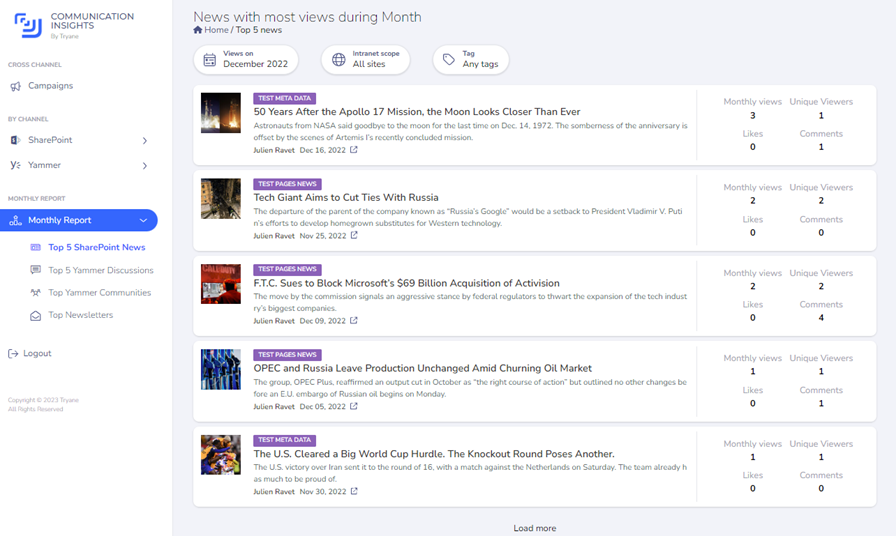
Contact us today to learn more about our all-in-one analytics solution for internal communications. Get an understanding of the best ways to use your data to optimize your company’s internal communications and better engage employees.

