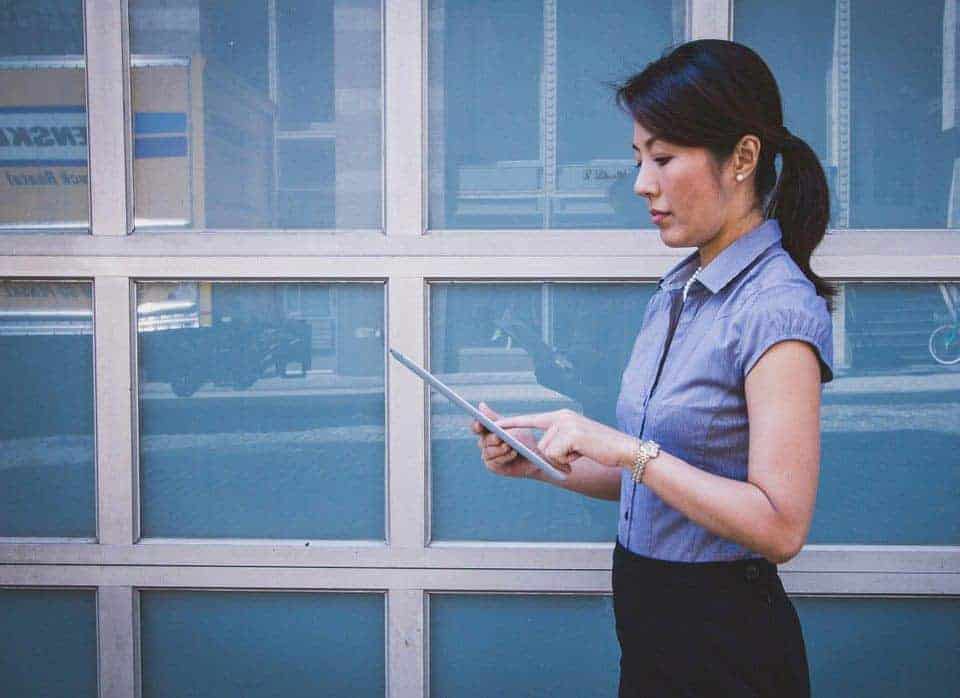Yammer is a Microsoft product for enterprise social networking that facilitates communication within companies, including among members of specific work groups or departments. With Yammer, gone are the days when even the shortest messages required opening an email client and composing a formal message. With Yammer, groups and individuals can communicate faster and more efficiently.
However, it’s no longer enough to just facilitate communication. Company leaders are increasingly finding it essential to measure the success of their communications — both from the C-suite and among employees in different departments. After all, a communicative workplace is a collaborative workplace. A dashboard is a great way to easily and quickly access key information about communication efforts across your organization.
Why use a Dashboard?
Like the dashboard of a car, a Yammer dashboard puts the most vital information front and center for those who need it most — including project and department managers as well as internal communications personnel in charge of the company’s Yammer usage. And it does so in a visually appealing way, so you don’t have to dig around for the needed information.
There are many things that it can be useful to see at a glance, including
- The number of active users on your company’s Yammer application
- Messaging activity, including most liked messages and messages with attachments
- Engagement by user group or department
- How much communication is happening between employees across different work groups or departments
What’s available?
Yammer launched its own built-in dashboard in 2012 to help Yammer managers track user engagement at their organizations. The built-in Yammer metrics dashboard allows users to view a preassembled dashboard accessible by clicking on the three dots in the top right-hand corner of the screen, then selecting “Apps” and then “Analytics.” There, you will find six headings: Overview, Members, Messages, Groups, Files and Access. Data for each of these categories can be viewed for either the past seven or 28 days. Specifically,
- The Overview section provides a summary of usage growth and includes information such as number of likes, messages sent and files uploaded. The information is presented as text.
- The Members section includes key metrics such as the total number of users, new users and engaged users — defined as those who have taken a deliberate action to interact with content on the platform — during the selected time period. The information is represented in graph form.
- The Messages section makes it easy to see the number of messages sent in a predetermined time period, including private and group messages. A bar graph makes the information easily digestible.
- The Groups section shows the number of active groups — those with messages posted in the last seven days — as well as new groups and both total public and private groups. A simple line graph shows the active groups from one period to the next, helping you see how Yammer group usage is changing over time. This section also lists the top five public groups, ranking them by number of messages and posters.
- The Files section reveals how many files were posted during the last measured time period, as well as the number of files viewed during that period and from all time. A line graph shows the files posted by period, making it easy to track how Yammer is being used for file sharing.
- The Access section uses a bar graph to demonstrate what percentage of users have accessed the platform in different ways (e.g., via a web browser, through SharePoint or in a desktop application). Plus, a pie graph in this section shows the breakdown of messages posted in these ways.
Why stop there?
The built-in Yammer dashboard provides a good surface-level understanding of how the platform is being used across an organization. However, for internal communications personnel who oversee their organization’s Yammer usage, the metrics provided by the Yammer analytics dashboard may not be detailed enough. Such individuals may also need to be able to quickly gauge things like
- Engagement by specific user groups or communities
- Reach of corporate messaging to see what employee groups are more easily reached than others
- Employee sentiment related to messaging from the C-suite
- Engagement by first-line employees who are not based in an office or have no access to a computer
Tryane goes where Yammer’s dashboard does not, providing highly segmentable analytics for organizations’ Yammer usage. Specifically, it allows Yammer managers to
- Analyze how their messages are performing
- Detect and onboard inactive users to boost Yammer engagement
- Benchmark their company’s Yammer stats against similar organizations’
- Compare users’ behaviors across different parts of the organization
- Easily demonstrate progress on group KPIs
- Identify trending topics of discussion across different channels
Ready to supercharge your organization’s use of Yammer? Contact Tryane today to learn how we can put the data you need to make better communication decisions in your hands.