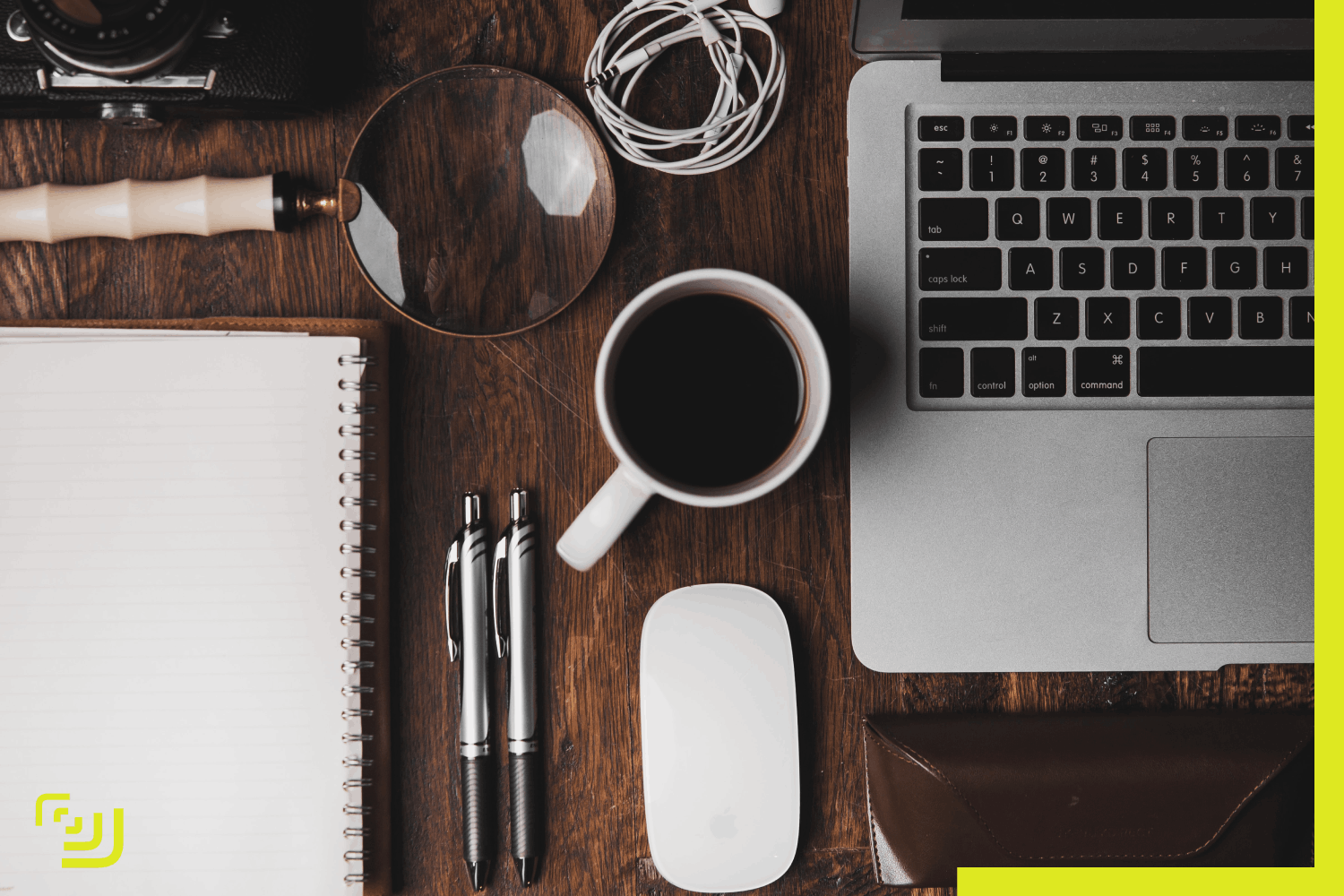As more organizations embrace the concept of digital workplaces and distributed teams, they are finding that the old worries about remote work are falling away. That is thanks in large part to robust digital technologies that make communication, collaboration and document sharing a breeze, even between team members who are halfway across the globe. What’s more, many such technologies are synergistic, meaning that pairing them can result in even greater value to organizations. Among those that companies increasingly turn to are Microsoft SharePoint and Teams.
What is Microsoft SharePoint?
SharePoint is a Microsoft product that companies can use to create internal-facing websites that only employees can log in to access. SharePoint creates a centralized location for employee news and other internal communications and documents.
SharePoint’s many uses include
- Posting/disseminating important company news and updates, both company-wide and to specific employee groups
- Storing and organizing files in shared/accessible folders
- Limiting access to sensitive data and files to only those who require access
- Facilitating collaboration on jointly created/reviewed documents, even if authors are in different locations
SharePoint in Office 365 stores information and documents in the cloud. This provides another level of security and ease of business continuity in the event of a local server crash or natural disaster. However, SharePoint Server allows companies that choose to manage their instances of SharePoint on-site the ability to do so, as well as additional features such as modern search, modern site pages, libraries and more. SharePoint Designer allows organizations to build workflow-enabled solutions for easier collaboration.
Whether simply using a SharePoint intranet to disseminate important company news or using it to organize and store documents that teams need to access and alter in the course of their work, SharePoint provides a good foundation for collaborative work.
What is Microsoft Teams?
Teams is another Microsoft application that makes working as part of a team easy, regardless of how distributed that team may be. As with SharePoint, Teams’ functionality can be categorized into two parts: communication and collaboration.
However, Teams goes a bit further, offering the ability to chat with individuals and teams, make and receive calls, and conduct video conferencing group calls with screen sharing capabilities. In this way, there is a more social aspect to Microsoft Teams. With Teams, you can also search conversation threads to find information quickly. Tagging helps to ensure that the right people are seeing the information meant for them.
On the collaborative front, Teams allows people to open and edit files created in Microsoft Office products right within Teams. That eliminates the need to download files to work on them and then re-upload new versions.
What’s more, Teams allows companies to create specific work groups, mimicking the brick-and-mortar practice of putting employees who work most closely together in physical proximity to each other. Giving individual departments or work groups their own Teams ensures that those people have a dedicated digital workspace that meets their communication and collaboration needs without clogging larger communication and collaboration channels.
How does SharePoint work with Teams?
SharePoint and Teams were meant to work together as a “universal toolkit to give your team members integrated and flexible ways to work”. Whether your workplace is distributed or employees all report to a brick-and-mortar location, the synergy between SharePoint and Teams helps groups reach peak productivity.
For example, when a new team is created in Teams, a SharePoint site is automatically generated. The Teams group is a bit like the gathering space — such as a conference room — for the work about to take place. It’s a space to communicate with team members, get organized and communicate workflow steps, including sharing files once one person has completed their work and a file is ready for another set of eyes.
SharePoint, on the other hand, is like the team filing cabinet where important documents get sorted and stored. Team members can upload documents to the team site and download previously uploaded documents. Once a new document or a new version of a pre-existing document has been added to the SharePoint site, team members can be notified via chat in Teams with a link to the document. Other team members can then choose to either open the documents and work on them in SharePoint, or download them and upload a new version once they’re done working in those documents.
Using Analytics
As with any communication and collaboration method, understanding exactly how employees are using the tools at their disposal is essential to ensuring compliance and maximum effectiveness. That’s where Tryane analytics comes in, giving companies the ability to see
- Which employees and employee groups are accessing which parts of the intranet
- Which mediums — text, video or something else — are most effective for reaching and engaging different employee segments
- Which Teams are active or inactive, and where guest permissions may need to be revoked to ensure data security
- How groups across the organization communicate about the organization to determine if any internal public relations efforts are needed
And that’s just the start. Tryane allows you to lift the hood to get a deep sense of how communication and collaboration happen or don’t happen in Teams and SharePoint, so you can step in as needed to facilitate these important functions. How Microsoft SharePoint works with Teams can help you foster greater synergy among employees, but knowing the inner workings of how those synergies occur allows you to make the most of them. Contact Tryane today to learn how we can help you boost productivity across your organization.