In today’s digital age, effective communication within an organization is paramount to its success. Internal communication is particularly vital. It ensures that everyone is on the same page. It fosters collaboration and maintains a cohesive work environment. Building a robust intranet is one of the most effective ways to achieve these goals. Among the plethora of options available, SharePoint stands out as an exceptional choice. In this blog post, we will explore why choosing SharePoint as the foundation for your intranet. This choice can be a game-changer for your organization.
Part 1: Integration and Compatibility
One of the most compelling reasons to opt for SharePoint for your intranet is its seamless integration. It works smoothly with other Microsoft Office 365 tools. If your organization already relies on tools like Word, Excel, Outlook, and Teams, SharePoint ensures a smooth and cohesive experience. Here’s why:
a. Familiarity: Employees are often already familiar with Microsoft Office tools. This familiarity reduces the learning curve when transitioning to SharePoint for intranet communication. This familiarity encourages rapid adoption.
b. Efficiency: SharePoint’s integration with Office 365 allows for easy document sharing and collaboration. Documents can be edited in real-time, with version history and co-authoring capabilities, streamlining workflows.
c. Single Sign-On (SSO): SharePoint’s SSO feature ensures that users only need one set of credentials. This allows access to all integrated tools. It enhances security and convenience.
Part 2: Customization and Scalability
Every organization has unique communication needs, and SharePoint caters to this diversity through its customization and scalability options:
a. Tailored Intranet: SharePoint provides extensive customization options to reflect your organization’s brand and culture. You can design your intranet to include custom themes, layouts, and navigation structures.
b. Modular Approach: SharePoint’s modular design allows you to add or remove features as needed. This ensures that your intranet remains agile. It remains adaptable to changing requirements.
c. Scalability: As your organization grows, SharePoint can grow with it. Whether you have a small team or a global enterprise, SharePoint’s scalability ensures that your intranet can handle increased traffic. It manages data and users without compromising performance.

Part 3: Collaboration and Knowledge Management
Effective internal communication relies on efficient collaboration and knowledge management. SharePoint excels in this aspect as well:
a. Document Management: SharePoint’s document libraries enable structured storage. They also offer version control and easy searchability. These features ensure that vital documents are accessible when needed.
b. Team Sites: Team sites within SharePoint offer dedicated spaces for groups or departments to collaborate. They can share files, calendars, and tasks while fostering a sense of community and teamwork.
c. Workflow Automation: SharePoint’s workflow capabilities streamline processes. These include approval workflows. This makes intern communication more efficient and reduces manual tasks.
Part 4: Profits of SharePoint as an Intranet for Internal Communication
The preceding sections have explored the technical facets of SharePoint. However, it is crucial to highlight the tangible benefits. These benefits contribute to the financial and operational success of your organization. The following aspects underscore how SharePoint, as an intranet solution, enhances the user experience, promotes mobility, and offers a high degree of customization:
a. User-Centric Design: SharePoint is designed with the end-user in mind, emphasizing an intuitive and user-friendly interface. The platform’s familiarity, especially for those already accustomed to Microsoft Office tools, minimizes the learning curve. This user-centric approach fosters quicker adoption among employees, leading to a smoother transition to SharePoint for intranet communication.
b. Mobile-Friendly Accessibility: In an era where remote work is increasingly prevalent, on-the-go access is crucial. SharePoint’s mobile-friendly design provides a significant advantage. Employees can access the intranet seamlessly on smartphones. They can also do so on tablets. This keeps communication channels open regardless of physical location. This accessibility contributes to enhanced collaboration and responsiveness within the organization.
c. Personalization Capabilities: SharePoint’s strength lies in its adaptability to the unique needs and culture of your organization. The platform offers extensive customization options, allowing you to personalize the intranet with custom themes, layouts, and navigation structures. This capability ensures that your intranet aligns closely with your brand identity and the specific communication requirements of your workforce.
d. Intuitive Content Management: SharePoint simplifies content management, making it easy for users to upload, share, and collaborate on documents. The platform’s intuitive features enable efficient organization and retrieval of information. This not only saves time but also contributes to a more streamlined internal communication process.
e. Seamless Integration with Office 365: SharePoint’s integration with other Microsoft Office 365 tools ensures a cohesive and seamless experience. Employees can navigate between applications effortlessly, facilitating a more integrated and efficient workflow. The platform’s synergy with familiar tools like Word, Excel, and Teams enhances the overall user experience and encourages collaboration.
The choice of SharePoint as your intranet platform extends beyond technical capabilities—it significantly influences the daily experience of your workforce. SharePoint boasts a user-centric design. It offers mobile-friendly accessibility and personalization options. Its seamless integration ensures internal communication is effective. Moreover, it is user-driven and adaptable to the dynamic needs of your organization.
Conclusion
Intranet communication is the backbone of any organization’s internal operations. Choosing SharePoint as the platform to build your intranet can significantly enhance communication, collaboration, and knowledge management. It integrates with Microsoft Office 365 and offers customization options. Its scalability and robust collaboration features make it a versatile choice. It is a powerful option for businesses of all sizes. By investing in SharePoint, you’re not just building an intranet. You’re building a foundation for efficient intern communication. This foundation will drive your organization’s success in the digital age.
About Tryane Analytics
Tryane Analytics was established in 2008. The mission is to empower internal communications with actionable insights. This allows them to be more efficient. Communication Insights is the latest and most comprehensive solution of Tryane Analytics. It is an all-in-one analytics solution to connect all your internal communication channels like email newsletters. It also includes intranet/digital workplaces and enterprise social networks. You can access a holistic view of all your KPIs in one place.
Our cross-channel analytics platform helps internal communication professionals to be more efficient. It allows them to gain valuable insights. These include two of our most popular features: Best Time to Post, which optimizes communication timing for maximum reach, and Monthly Reports that helps you provide accurate data effortlessly, in just one click. Increase your chances of reaching your target audience effectively and access comprehensive data to make informed decisions instantly. Streamline your performance tracking, adapt your strategies, and make data-driven decisions with Communication Insights:
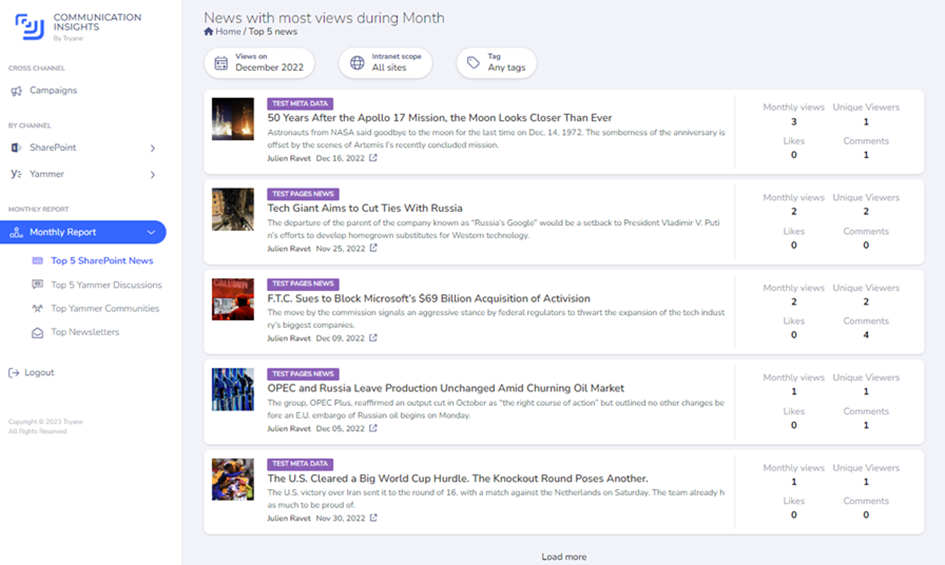
Communication Insights by Tryane Analytics
Contact us today to learn more about our all-in-one analytics solution for internal communications. Learn how to use your data effectively. Optimize your company’s internal communications by doing so. This will allow you to better engage employees.

